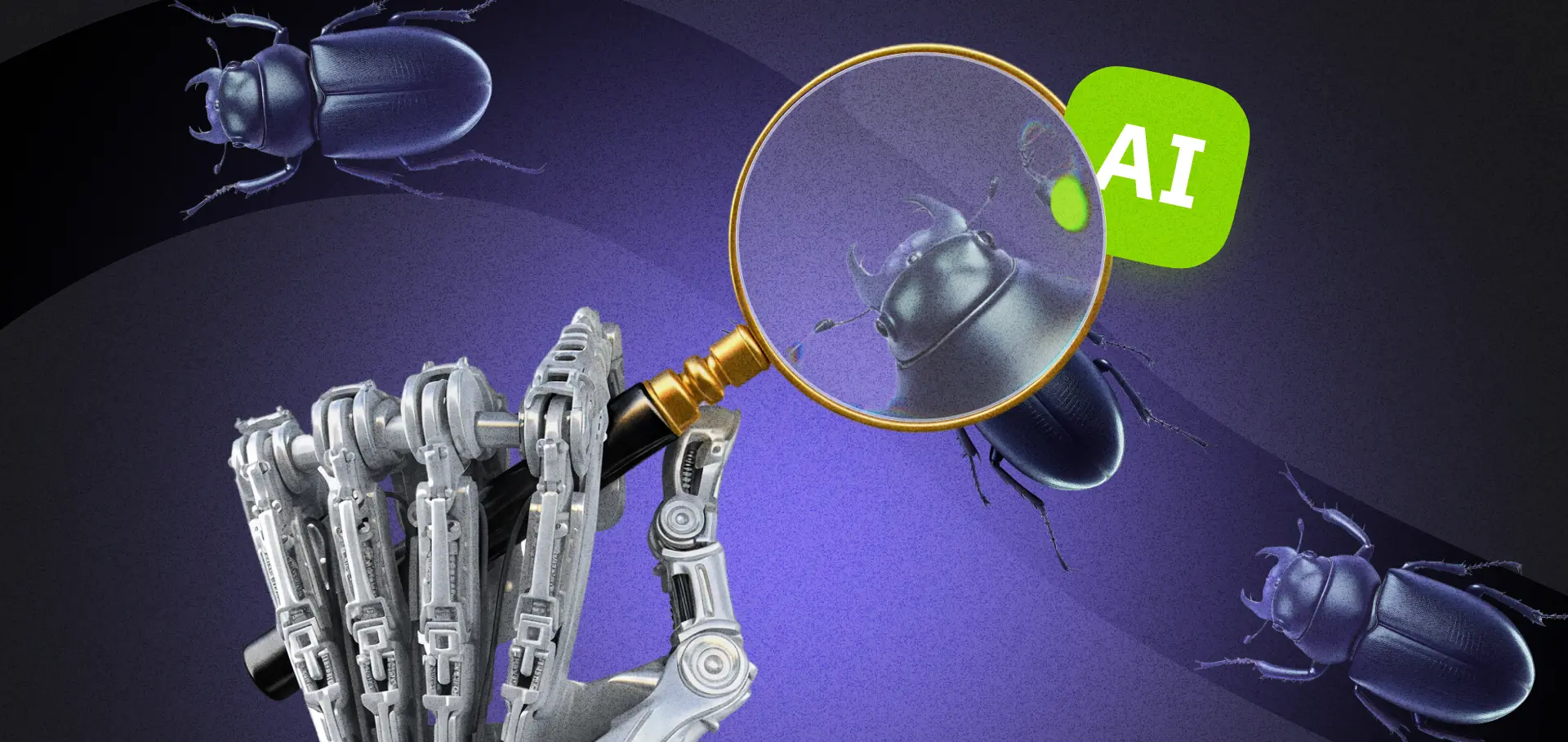
Software quality assurance is the foundation of building products users love. It ensures apps meet requirements, run smoothly, and stay free of crashes or glitches.
Yet for testers, the QA process often feels like a grind, filled with repetitive tasks, long test cycles, and endless maintenance that eat up valuable time. Instead of focusing on risk analysis or user-centric testing, testers get stuck fixing broken scripts or rewriting cases. These inefficiencies slow down releases, frustrate founders, and drain team productivity.
In this article, we’ll explore the real pain points QA testers face, how AI technology is helping to eliminate them, and how smarter automation leads to stronger, faster software delivery.
Everyday Struggles That Slow QA Teams Down
Anyone leading a startup knows efficiency is everything, and QA testers feel that pressure intensely. Limited resources and tight timelines mean every delay risks falling behind competitors.
Picture a small SaaS team pushing out weekly updates to stay agile. Without dedicated QA support, one overlooked issue, like a broken payment gateway, can cause user churn and negative reviews that are tough to recover from.
Statistics show that startups face unique hurdles like limited budgets and constant pivots, with 75% of them struggling to allocate proper time for thorough testing amid rapid development cycles. This scarcity makes QA a high-stakes role where testers juggle scripting, manual checks, and reporting – all under crushing deadlines that increase the risk of errors slipping through.
Fragile Automation: UI Changes and Script Maintenance
Automation should save time, but minor UI changes often break scripts and slow progress. If a button label or position shifts, testers spend hours debugging instead of testing new features. For example, in an e-commerce SaaS app, redesigning the checkout page can break dozens of automated tests linked to specific element IDs.
Research shows that script maintenance can consume up to 40% of a QA team’s total effort in traditional setups, turning automation into a productivity drain. In agile SaaS environments with weekly sprints, this fragility can delay releases by days and frustrate stakeholders expecting quick turnarounds.
Repetition Overload: Slow Manual Testing Across Devices and Platforms
Manual testing is vital for catching usability issues automation might miss, but let’s be real – it’s exhausting and time-consuming. Testers may need to repeat login or checkout flows dozens of times across iOS, Android, and web browsers, under varying network conditions. This repetition increases the risk of human error, such as missing a small accessibility bug that affects part of the user base.
For small startup teams, one person might handle all manual testing, risking burnout and missed bugs that only appear post-launch, often costing thousands to fix. Surveys show that heavy reliance on manual testing contributes to burnout in up to 60% of QA professionals, with monotonous tasks hurting morale and precision.
Moving Targets: Shifting or Unstable Requirements
Constantly changing requirements complicate QA, forcing testers to rewrite cases repeatedly. Managing thousands of test cases in growing projects can easily spiral into chaos, creating duplicates or leaving key paths untested.
Imagine a fintech startup pivoting to add crypto features mid-development. Existing cases become obsolete, duplicates multiply, and new risks, like transaction security, go unchecked.
QA teams in expanding projects spend around 25% of their total effort on test case management alone, including updates and organization. In SaaS environments with frequent updates, unclear requirements often lead testers to guess at edge cases, increasing the odds of missed bugs and unstable releases.
Miscommunication: Incomplete or Inconsistent Bug Reports
Poorly written bug reports are another recurring pain point. If a report is too vague, developers request more info, delaying fixes. If it’s too long, it gets ignored amid crowded backlogs. For instance, when reporting an intermittent mobile crash, missing reproduction steps, environment data, or screenshots often lead developers to dismiss the issue until users flood support channels.
Effective documentation remains a top QA challenge, with unclear bug reports and outdated test guides causing delays that last hours or even days. In regulated sectors like finance, where audits require precision, outdated docs can mislead teams and introduce new bugs. A startup scaling from 10 to 50 users might face integration failures simply because API documentation fell behind.
These challenges pull testers away from strategic work like exploratory testing or risk analysis. The result is reactive QA instead of proactive prevention, exposing startups to quality risks that damage reputation and growth. Poor software quality costs businesses up to 40% of their IT budgets in rework and fixes.
How AI Is Transforming Software Testing and QA
Artificial intelligence is redefining quality assurance by automating repetitive, low-value tasks and freeing testers to focus on strategy and innovation.
Self-healing automation tools like Mabl and Testim use AI to recognize and adapt to UI changes, say, when a “Submit” button becomes “Send.” These tools analyze visual and behavioral patterns, reducing script maintenance by up to 85% and increasing test coverage.
For SaaS founders, integrating such tools into CI/CD pipelines can prevent late-night bug hunts and failed releases. AI-powered reporting platforms like Sauce Labs or Functionize analyze test logs, identify trends, and prioritize bugs by severity, cutting testing costs by 30% and accelerating release cycles by 25%.
In test case management, AI acts as a smart assistant, suggesting new test scenarios from user stories, identifying duplicates, and linking coverage gaps. Tools like ACCELQ help achieve this, with 55% of organizations adopting similar AI-driven systems in 2025. When connected with Jira or Git-based systems, they automatically prioritize test cases affected by code changes.
AI also enhances communication. Natural Language Processing (NLP) tools refine bug tickets, auto-generate screenshots, and update documentation from commit histories. This can improve automation efficiency by 45.6%. Training teams to write AI-friendly prompts for ticketing can halve bug resolution times and improve collaboration between QA and developers.
Practical Steps to Introduce AI in QA Workflows
AI in QA holds immense potential, but adoption requires strategy. Integration comes first: choose AI tools compatible with existing frameworks, such as Selenium-based setups, and run pilot projects to ensure smooth implementation.
Training is equally critical. Testers should understand AI’s pattern-recognition strengths and its need for human validation. Even short workshops can build trust and confidence, especially for small or non-technical teams.
Cost is another key factor. While many AI QA tools offer free tiers, premium capabilities add up. Still, the AI testing market, valued at $1 billion in 2025 and growing at 20% CAGR, proves its ROI through fewer escaped bugs and faster feedback loops.
Start small, such as automating ticket documentation, to measure gains before scaling up. For SaaS founders, this step-by-step approach ensures AI strengthens QA without straining limited budgets or disrupting workflows.
Frequently Asked Questions
Will AI replace QA testers in 2025?
No, AI won’t replace QA testers. It automates repetitive tasks like script maintenance, but human insight is still essential for usability testing and understanding the product’s user context.
What are common QA testing challenges for startups in 2025?
Limited budgets, shifting requirements, and tester burnout from manual testing remain top issues. Around 75% of startups struggle to allocate enough time for thorough QA cycles.
How does AI improve test automation for SaaS products?
AI-powered self-healing scripts adapt automatically to UI changes, cutting maintenance time by up to 85% and speeding up release cycles.
What benefits does AI bring to QA testing?
AI can reduce QA costs by 30%, accelerate cycles by 25%, and improve overall efficiency, allowing testers to focus on risk analysis, exploratory testing, and strategic improvements.
Are AI QA tools secure for sensitive SaaS data?
Reputable AI tools comply with GDPR and other privacy standards, but always verify how your code and test data are stored and processed, especially for SaaS apps handling sensitive user information.
How quickly can startups integrate AI QA tools?
Platforms like Mabl or Testim can be integrated within a week for small teams. Starting with a single process, such as automating login tests, lets teams test results without disrupting current operations.
How much do AI-powered QA tools cost for startups?
Most AI QA platforms offer free tiers, with paid plans starting at $39–$50 per user per month. More advanced features can add up to those costs.
Wrapping Up
Testers balance precision, communication, and adaptability, but repetitive tasks like fixing scripts or updating documentation can drain their time. AI takes this burden off their plate, enabling faster, more stable releases that help SaaS startups stay ahead.
By adopting AI thoughtfully, choosing the right tools, training teams, and evolving workflows, founders can cut costs, reduce bugs, and ship better software faster. The payoff is tangible: more time for testers to focus on usability, risk, and innovation.
If you’d like to dive deeper into effective QA reporting or see how we manage testing, reach out or book a consultation today to start with a quick QA audit.













.avif)

Comments