
Designing software that feels intuitive and easy to use has always been a balancing act. Designers juggle creativity, technical limits, and the ever-changing needs of users.
Now, artificial intelligence is shifting that balance by giving teams faster, smarter ways to test ideas, validate assumptions, and shape user-friendly interfaces. Instead of replacing designers, AI works as a powerful partner, helping them move quicker, stay more creative, and focus on what really matters.
In this article, we’ll look at how AI-powered tools are changing the way UI/UX design is done. We’ll go through the most common applications, highlight some of the most popular tools, and share a comparison of their pros, cons, and pricing.
Key Takeaways
- AI is transforming the design process by taking care of repetitive work and speeding up brainstorming.
- That shift allows designers to spend more time on strategy, creative direction, and understanding users.
- AI also makes research easier by analyzing data and spotting patterns that humans might miss, while personalization and accessibility features make it possible to scale products to global audiences.
- On top of that, AI helps bridge the gap between design and development by generating clean code, cutting down errors, and getting products to market faster.
- The end result is quicker design cycles, lower costs, and stronger user engagement – all of which help businesses compete more effectively.
Automating Repetitive Design Tasks
One of the biggest headaches in UI/UX work is how much time gets eaten up by repetitive tasks like resizing assets, testing different layouts, or building color palettes. These things matter, but they can drain energy and slow down projects.
AI tools step in by automating those smaller tasks, which frees up designers to do the creative work only humans can do.
According to recent reports, 83% of design teams are already using at least one AI tool every week, and most say it saves them hours of manual effort. That means designs move through iterations faster, costs stay lower, and teams don’t have to compromise on quality.
🖍️ Figma AI
Figma AI takes an already popular design platform and makes it smarter. It can organize layers automatically, generate and edit content, and even handle visual tweaks with a single prompt. Designers can use it to create animations without coding, generate text for mockups, or instantly remove image backgrounds.
Because it connects with models from OpenAI and Google Gemini, it also handles things like copy translation and rewriting on the spot. In FigJam, it goes further by brainstorming, sorting ideas, and turning them into clear diagrams.
The big advantages are how smoothly it fits into existing workflows, how quickly it generates layouts and variations, and how it helps bridge design and code. The downsides are that it only works inside the Figma ecosystem, some advanced features are locked behind paid plans, outputs may need tweaking to fit a brand’s unique style, and the reliance on external AI models can sometimes produce inconsistent results.
🪅 Khroma
Khroma is built for one of the trickiest parts of design: getting colors right. It learns from a designer’s favorite colors and generates endless palettes that can be applied to typography, gradients, or images. You can search by hue or RGB, and the tool also checks accessibility with WCAG ratings.
Its strengths are clear: it creates tailored color suggestions, provides detailed color data, and it’s completely free. But it’s limited to color-focused work, so it doesn’t help with broader UI tasks, and it takes some training time before it really shines.
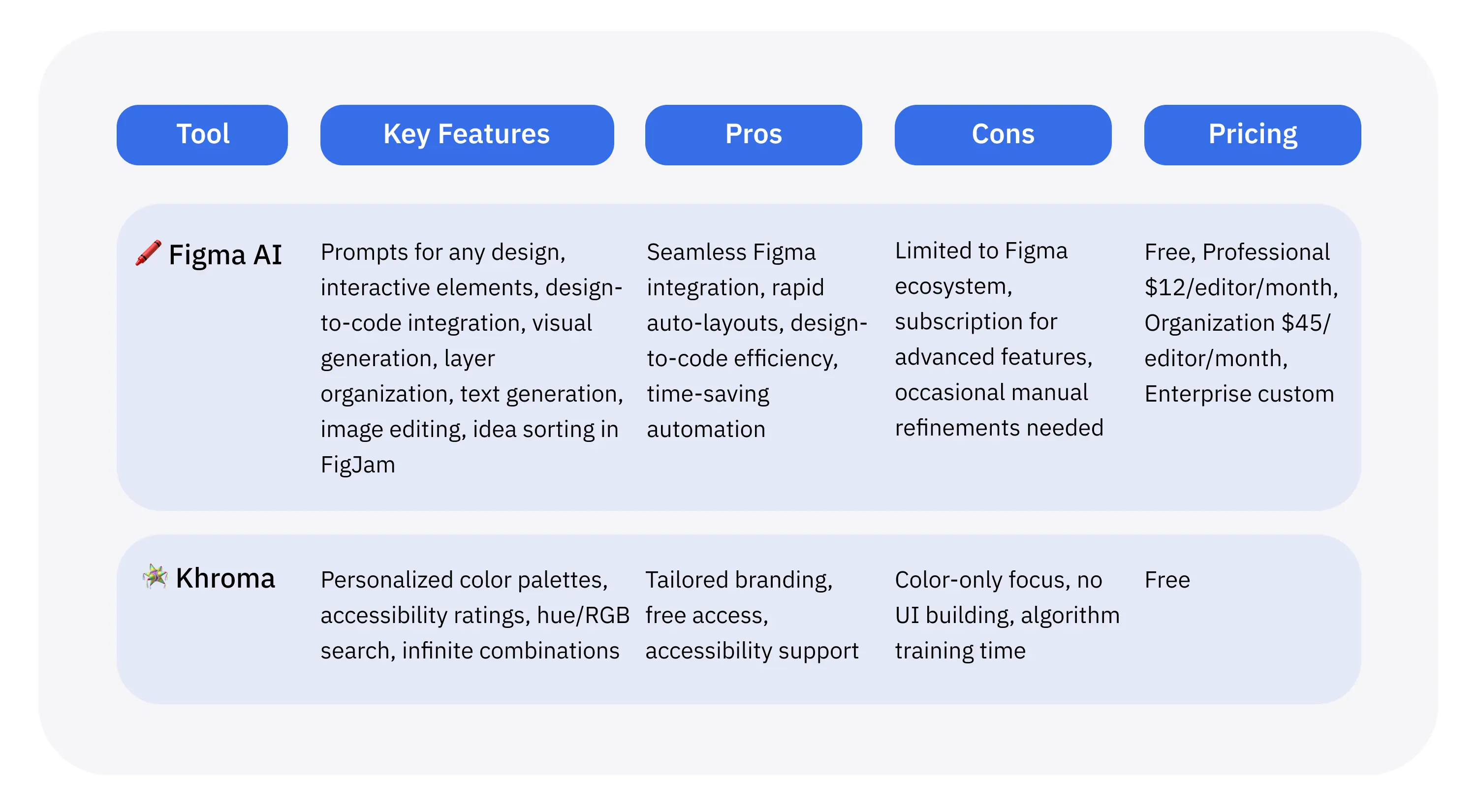
Speeding Up Ideation and Prototyping
The early stages of design usually involve throwing a lot of ideas on the table, which can be both exciting and exhausting. Brainstorming, sketching, and testing often take days or even weeks before a team has something testable.
AI makes that phase a lot quicker by instantly generating design variations that can be refined to match branding and usability needs. Many design teams say AI cuts ideation time in half, which means moving from concept to prototype in just a few days instead of weeks.
Faster cycles give teams more time to focus on user retention features and get feedback earlier.
🎨 Uizard
Uizard is a great example of AI helping at the idea stage. It turns rough concepts, like a sketch on paper or a screenshot, into editable wireframes and prototypes in seconds.
Its Autodesigner feature even generates full UI designs, themes, and brand kits just from a text prompt. It also comes with predictive heatmaps, automated reviews, and real-time collaboration. Higher-tier plans unlock custom brand kits and smooth transition animations.
The upside is that it’s fast, easy to use, and scales well for both individuals and teams. The downside is that the free plan is limited, customization can be tricky for complex elements, and some of the more powerful features are locked behind pricier plans. Occasional glitches remind you that AI outputs still need a designer’s touch.
🌌 Galileo AI
Galileo AI helps designers create high-fidelity UI designs and wireframe variations directly from text prompts or rough sketches.
It’s especially useful for web and mobile interfaces when speed is critical. Teams benefit from multiple design options they can compare right away, and the tool integrates smoothly with workflows for early testing.
On the plus side, it drastically reduces the time needed to build first drafts and keeps the process flexible with easy manual edits. On the downside, the designs can feel generic without customization, fine-tuning has a learning curve, intricate details aren’t always precise, and integration options are fairly basic.
🖼️ Framer AI
Framer AI goes a step further by helping teams move from design to live prototypes. With text prompts, it can generate full-page layouts and interactive prototypes that are responsive and ready to test.
It also supports localization through AI translations, animations, and built-in analytics like click tracking. Teams can collaborate in real time, manage version history, and even host projects through Framer’s global CDN.
The pros are obvious: it’s fast, collaborative, and designed for testing real user flows. But it focuses more on web than native apps, requires decent machine power to run smoothly, charges extra for additional editors, and puts some features like A/B testing behind a paywall.
🖌️ Visily
Visily makes wireframing and prototyping easier by suggesting layouts and providing AI-driven libraries.
It can turn sketches, screenshots, or text into high-fidelity prototypes while keeping design systems consistent. This makes it a solid option for growing SaaS teams.
It’s beginner-friendly, supports brand consistency, and exports easily to Figma. On the flip side, customization is limited for complex or unusual projects, and its testing features don’t go as deep as specialized platforms. It also leans heavily on templates, which can feel restrictive at times.
🔄 Relume
Relume focuses on automating web design foundations. It can generate sitemaps, document UI components, and sync content with tools like Figma and Webflow. Designers can build an entire website structure from a simple prompt or questionnaire, making it especially useful for agencies and SaaS teams managing multiple projects.
The strengths are its scalable libraries, quick wireframe generation, and smooth integration with existing workflows. The weaknesses are its narrow focus on web projects, a learning curve for those new to Figma or Webflow, and premium pricing for access to its full feature set.

Enhancing User Research and Testing
Understanding how users interact with a product is at the heart of good UX.
AI makes this process much more efficient by analyzing large datasets like click patterns, heatmaps, and session replays to uncover usability issues that might slip past manual testing.
Predictive models can even forecast where users will focus their attention, allowing teams to refine interfaces early and cut down on redesign costs.
On average, AI-driven testing identifies problems 40% faster than traditional methods, giving SaaS founders and product owners the chance to evolve their software based on real user data without slowing development.
🧩 Maze
Maze has positioned itself as a comprehensive AI-driven research platform. It offers an AI Moderator to guide structured discussions, automates prototype testing with heatmaps and path analysis, and includes tools for card sorting, interview studies, and automated reporting. Its mobile app supports on-device testing, and teams can manage roles and feedback through Maze Review.
The key benefits are faster detection of UX issues, consolidated research insights that provide a competitive edge, and significant time savings through automation. It scales easily with enterprise features and supports both mobile and prototype testing. The tradeoffs are that its data analysis is best suited for early testing, advanced functions are locked to enterprise plans, pricing details are limited, and some users find manual invoice downloads inconvenient.
🔥 Hotjar
Hotjar goes a step beyond standard heatmaps by applying AI to track and interpret user behaviors like mouse movement, clicks, and scroll depth. It automatically highlights friction points such as rage clicks, hesitation, or abandoned journeys, giving teams a clear picture of what’s frustrating users. This makes it particularly powerful for improving onboarding flows and reducing churn in SaaS products.
Hotjar’s main strengths are actionable insights for UX optimization, simple integration with analytics platforms like Google Analytics, and scalability for large user bases. Downsides include its emphasis on behavioral analytics over design creation, a bit of a learning curve for advanced features, and higher costs for premium plans.
👁️ VisualEyes
VisualEyes specializes in predictive eye-tracking through AI-generated heatmaps, attention maps, and scroll maps. Instead of running costly lab studies, teams can instantly test multiple design variations and predict how users will visually process them. This not only speeds up iteration cycles but also ensures that CTAs, forms, and navigation elements are placed where they’ll have the most impact.
Its big advantages are cost-effective simulations, accuracy rates of up to 93%, and easy integration with tools like Figma. Limitations include a narrow focus on visual attention, less flexibility in customizing predictive models, and restricted access to advanced features without a premium subscription.
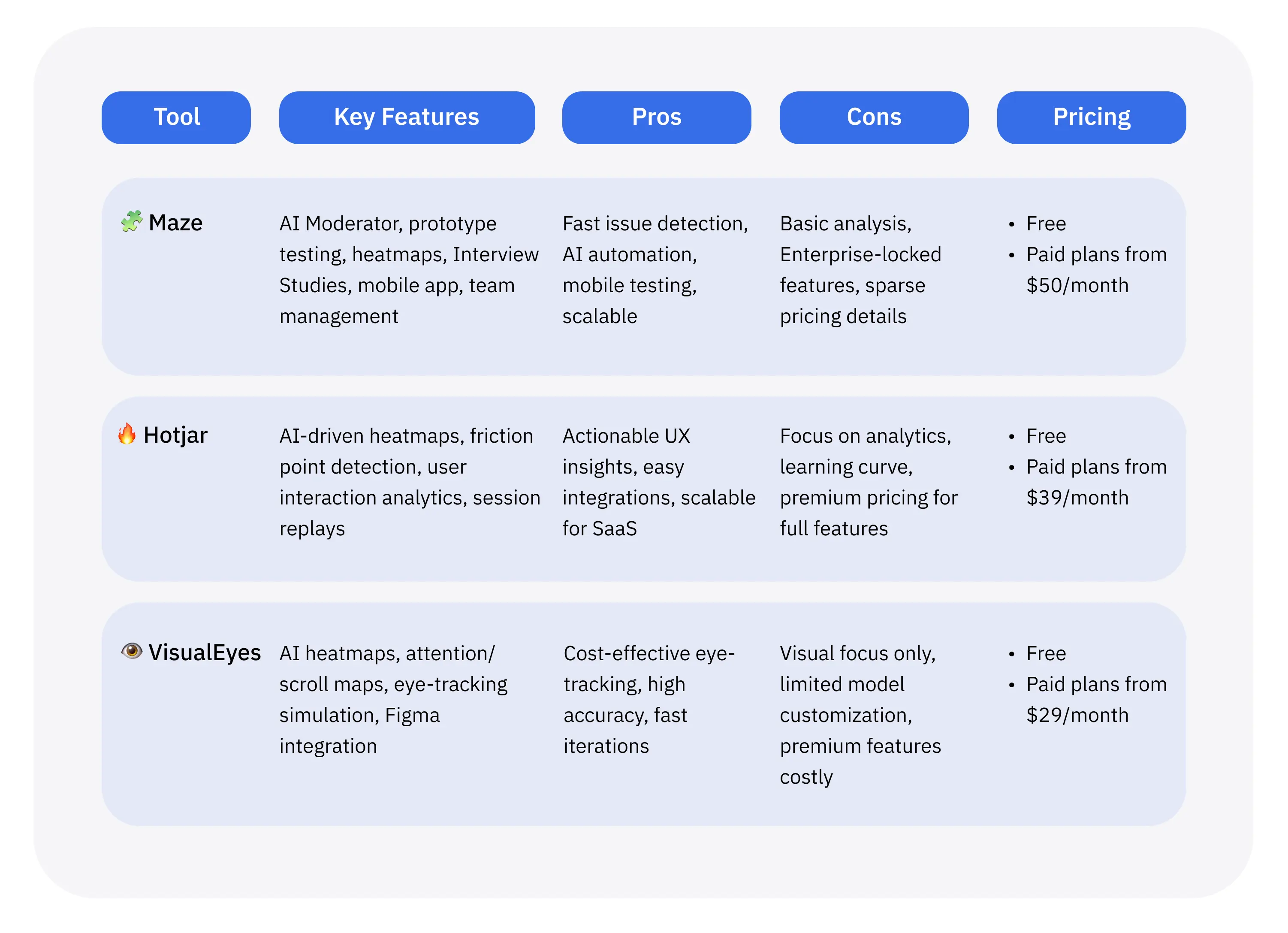
Personalization at Scale
Modern users expect digital products to feel tailored to them. AI makes this possible by creating adaptive interfaces that adjust content, layouts, or navigation based on user profiles or behavior – a scale of personalization that would be impossible to manage manually.
In fact, AI-driven personalization has been shown to boost engagement by as much as 30% in SaaS platforms. For software product owners, this means delivering a product that feels custom-built for each audience segment, without the burden of manual adjustments.
🔥 Adobe Firefly
Adobe Firefly helps bring personalization into visual design. It generates custom visuals, textures, and UI elements directly from text prompts and fits seamlessly into Adobe Creative Cloud workflows. Designers can use it to create adaptive content like banners or icons that align with user preferences.
Its main strengths are the quality of its visuals, deep integration with Adobe tools, and flexibility for personalized design. However, it focuses more on visual assets than full UI workflows, carries a learning curve for those unfamiliar with Adobe products, and requires a subscription for full access.
🎯 Adobe Target
Adobe Target is built for enterprise-grade personalization across multiple digital channels. Its AI-driven recommendations optimize entire user journeys by tailoring layouts and content to specific behaviors and segments. For large SaaS platforms, this means highly refined personalization at scale, backed by seamless integration with the Adobe Experience Cloud.
Its strengths are robust personalization, advanced A/B testing, and enterprise-level support. On the flip side, the platform is costly, complex for smaller teams, and comes with a steep learning curve for those outside the enterprise ecosystem.
⚙️ Optimizely
Optimizely is one of the most widely used platforms for experimentation and personalization. It leverages machine learning for real-time targeting and offers extensive integrations for developers. With it, teams can make dynamic UI adjustments based on live user data – an ideal setup for SaaS companies that need to test and roll out new features quickly.
Its key strengths are powerful A/B testing capabilities, broad integrations, and scalability. Its challenges are high pricing, complexity for beginners, and limited functionality focused specifically on design creation.
🐢 Kameleoon
Kameleoon combines predictive AI with adaptive targeting to create highly personalized user journeys. It’s particularly strong for SaaS products that require detailed segmentation, as it fine-tunes interfaces based on user behaviors and preferences.
The advantages are precise targeting, detailed analytics, and strong flexibility across SaaS use cases. The tradeoffs are high costs for premium features, a heavier focus on personalization than design creation, and a learning curve for advanced configurations.

Improving Accessibility and Inclusivity
Accessibility often gets overlooked in product development, partly because testing for edge cases can be complex and time-consuming.
AI helps close this gap by automatically checking for issues like insufficient color contrast, poor reading order, or missing alt text. Some platforms even simulate how people with impairments experience digital products, giving teams actionable insights early in the design process.
This not only expands a product’s reach but also helps businesses stay compliant with accessibility standards without the cost of extra audits.
🔍 Attention Insight
Attention Insight focuses on predicting where users will look, using AI heatmaps to highlight attention areas. By simulating how users with impairments interact with interfaces, it provides valuable feedback for accessible design and conversion optimization. It also supports A/B testing.
Its strengths include predictive UX testing, actionable insights for boosting conversions, and compatibility with iterative design workflows. Its weaknesses are a narrow focus on visual attention, reliance on predictive models that still need validation, and fewer features outside of its niche.
🌈 Stark
Stark integrates directly into tools like Figma and Adobe XD to make accessibility testing seamless. It simulates color blindness, checks contrast ratios, and flags missing alt text in real time, allowing designers to fix issues before they become costly.
Its pros are direct integration with popular design platforms, live accessibility checks, and strong support for inclusive design practices. Its cons are that it focuses exclusively on accessibility rather than broader design needs, advanced analytics are limited, and some essential features require a premium plan.
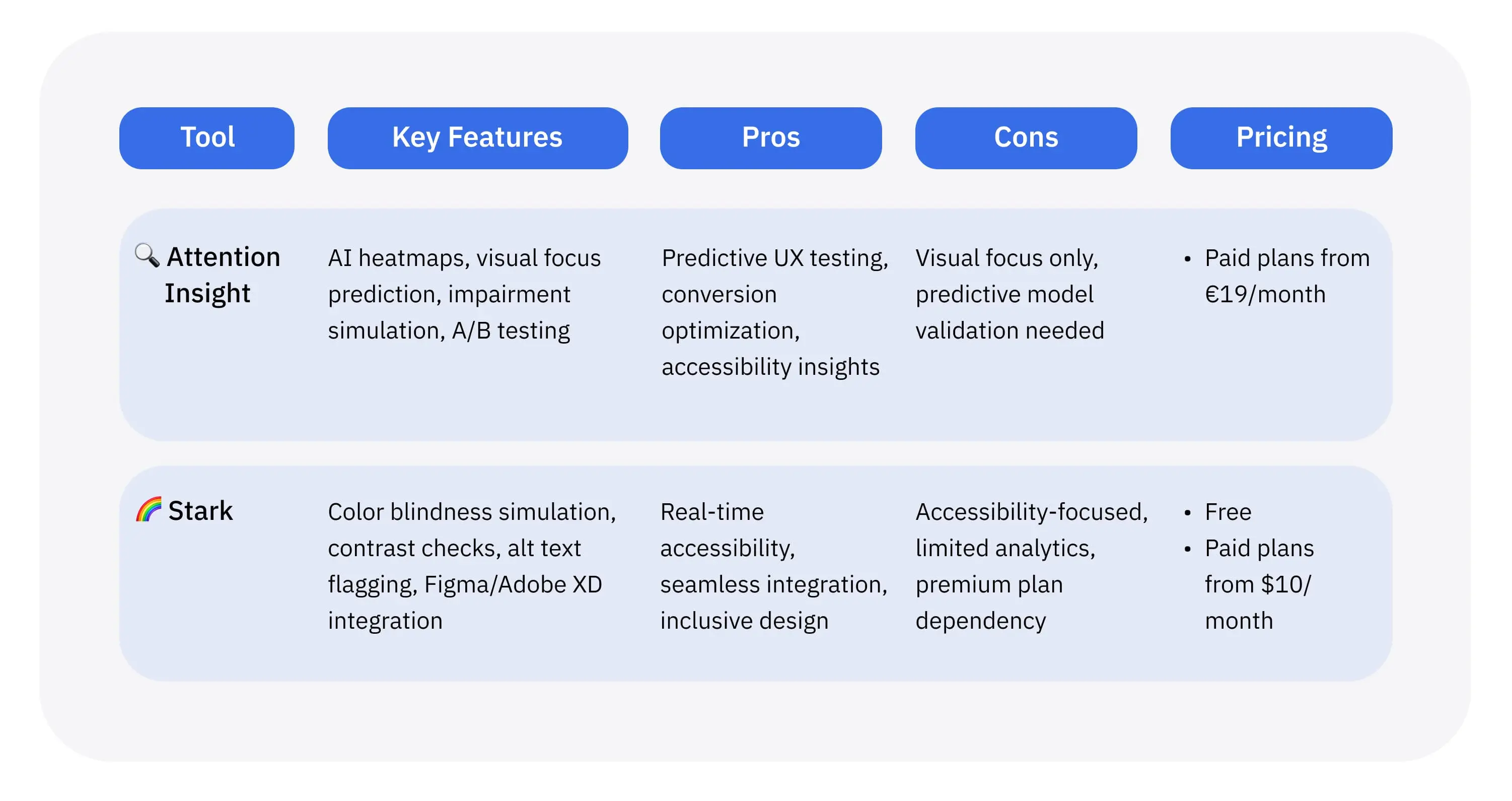
Bridging Design and Development
The design-to-dev handoff is where a lot of projects slow down. Miscommunications, messy specs, or manual coding often drag timelines out.
AI helps close that gap by generating production-ready code directly from designs. In SaaS projects, this can cut errors by up to 60%. Tools that turn Figma files into code make sure what developers ship actually matches the design vision – so updates roll out faster and with fewer headaches.
📐 Anima
Anima’s AI Playground can generate websites from prompts, import Figma designs, or even clone existing sites for code generation in React and other frameworks. It supports responsive tweaks, API automation, and live sharing.
On the plus side, Anima delivers accurate code exports, is trusted by over 1.5 million Figma users, and makes iteration fast. The downsides are a limited free plan, inconsistent code quality on more complex projects, and high Enterprise pricing.
🚀 Locofy
Locofy transforms Figma files into React, Vue, or HTML snippets, automating responsive adjustments and component creation along the way. Its AI optimizes layouts during the conversion process.
Pros include quick code generation, multi-framework support, and smoother design-to-dev handoffs. Cons include occasional code clean-up, subscription costs, and weaker handling of highly custom interactions.
🖤 Blackbox AI
Blackbox AI supports engineers and designers by generating CSS, React components, and design tokens, turning conceptual design updates into testable code faster. It integrates directly with development workflows, making handoffs much easier.
Its strengths are speed, broad framework support, and efficiency in moving designs to code. Weaknesses include limited design features, a heavier focus on code over UI prototyping, and less predictable quality for complex builds.
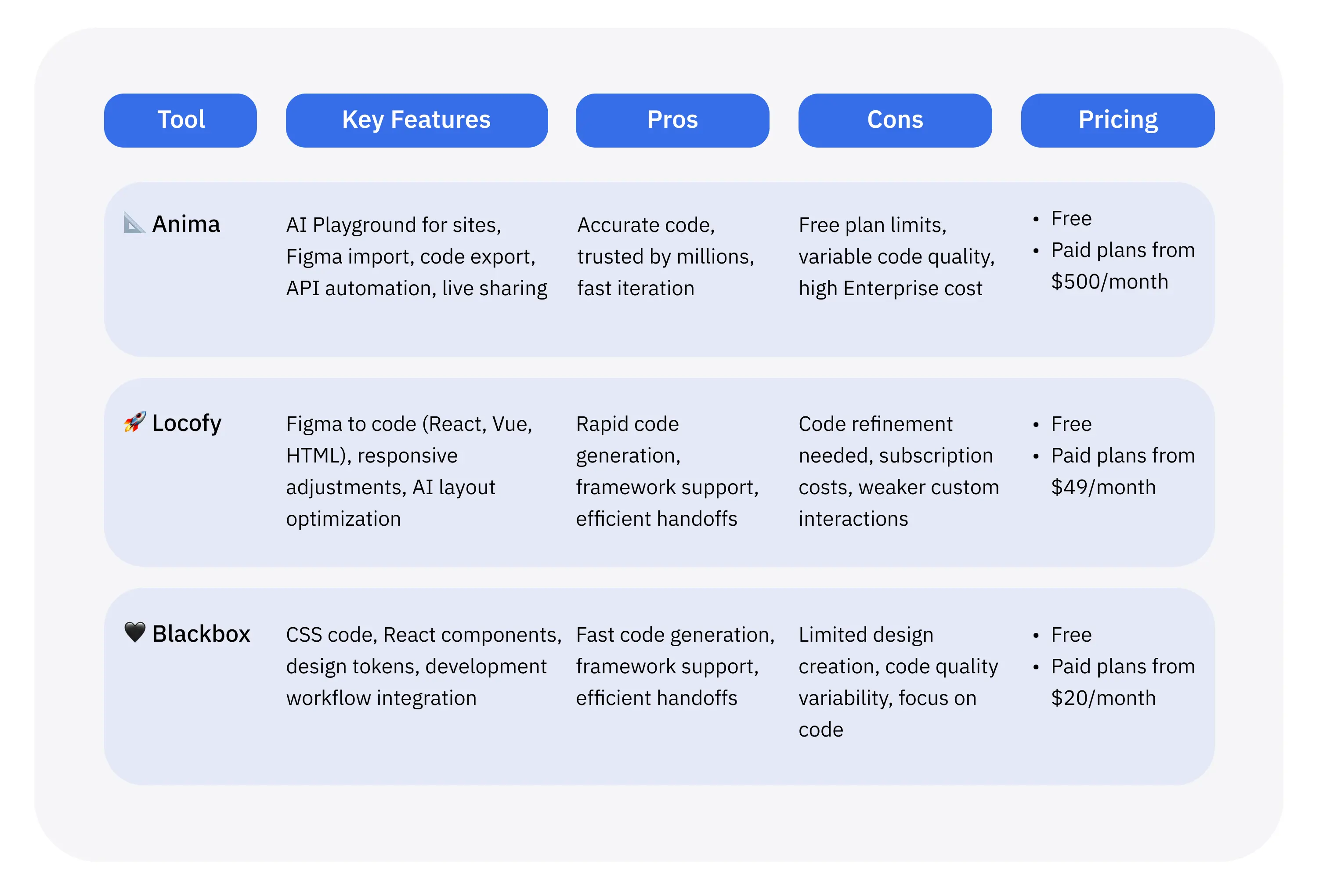
The Designer’s New Role with AI
With AI picking up repetitive and data-heavy work, designers have more room to focus on strategy, storytelling, and user empathy. Instead of redrawing layouts, they’re able to concentrate on shaping user journeys and making sure designs tie back to business goals.
That said, AI can’t replace the human touch. It’s powerful when it comes to speed and insights, but it doesn’t bring the soul and emotional nuance that great design requires. AI can suggest color palettes that meet accessibility standards or spit out ready-to-use components, but the decisions about brand identity, narrative, and that subtle resonance with users still belong to human designers.
Researchers and practitioners emphasize this balance. AI is excellent at presenting options but struggles with the nuanced judgment that drives breakthrough innovation. In fact, 71% of UX professionals believe AI will shape the future by handling automation and predictive design, freeing up creative space for deeper exploration.
Still, there are valid concerns. AI-generated outputs can sometimes feel generic, miss cultural cues, or overlook subtle emotional triggers. That’s why AI should be seen as an enhancer, not a replacement. Used wisely, it handles the grunt work while your team focuses on the creative and strategic calls that make your product stand out.
AI Design Tools Comparison Chart 2025

Legend
✅ = Feature available
❌ = Feature not available
Pricing reflects the starting paid plan (per month, billed annually where applicable) or custom for enterprise-only plans.
FAQ
What AI tools should beginners in SaaS design start with?
If you’re just getting started, tools like Uizard or Visily are great choices. They turn simple text or sketches into prototypes without demanding advanced skills, letting you learn the basics while speeding up your workflow.
How does AI ensure my software product is accessible?
AI scans for issues like low contrast or missing alt text, while tools such as Stark or Attention Insight simulate experiences for users with impairments. This lets you fix accessibility problems early and stay compliant without extra overhead.
Can AI really personalize UI for different users in a SaaS app?
Absolutely. Platforms like Adobe Target, Optimizely, and Kameleoon track behavior and adapt layouts or content in real time, creating a more engaging and personalized experience for each user.
What if AI generates designs that don’t fit my brand?
Most AI tools let you feed in style guides or manually refine their outputs. This means you stay in control of your brand while letting AI handle the heavy lifting of creating variations.
How much time can AI save in user research for software products?
A lot. AI can cut analysis time in half by automating data sorting and pattern recognition, giving you faster insights and quicker iteration cycles.
Summing Up
AI isn’t here to replace designers; it’s here to expand what they can do. By automating the repetitive stuff, accelerating prototyping, sharpening user insights, and enabling personalization at scale, AI helps create better products, faster.
For software product owners, that translates to shorter design cycles, lower costs, and interfaces that connect more deeply with users.
A well-crafted UI alone can double conversion rates, and when you combine it with AI-powered UX, that number can climb as high as 400%. That makes adopting AI in design not just a nice-to-have, but a smart business move.
Ready to cut weeks off your UI/UX design cycle? Reach out or book a consultation today to get started!













.avif)

Comments