
Are you planning to build video software, whether a video-conference tool, webinar system, telemedicine setup, or e-learning platform?
In this guide, we’ll walk you through how to estimate infrastructure costs for a video streaming platform. By the end, you’ll have a sense of what you might pay monthly to keep things running smoothly.
Key Takeaways
- You estimate server cost by combining traffic (egress), storage (for recordings), and server/instance costs.
- In 2025, a rough baseline is about $0.09 per GB for AWS outbound traffic and around $0.023 per GB-month for AWS S3 storage.
- Smart techniques like adaptive bitrate streaming and merging recordings can cut your bills.
- For startups, focusing on software efficiency and scalability early helps you keep costs under control as you grow.
Core Cost Breakdown
The total cost of running a video platform is the sum of three main parts: traffic (egress), storage (for recordings or uploads), and compute/server costs. Traffic means the video/audio data flowing out to users. Storage means what you save (recordings or uploaded videos). Servers run your application, media processing, APIs, etc. As user load grows, you scale up or out.
In 2025, most video platforms lean on cloud providers (AWS, Azure, GCP, Hetzner, Digital Ocean – here’s a guide to choosing your cloud provider) because they offer flexibility and near-infinite scale. But the convenience comes with risk: uncontrolled traffic or inefficient design can drive your bill through the roof. Large-scale downtime or misconfigurations are known to cost enterprises tens of thousands per minute in lost revenue or reputation.
Let’s break down each cost component and then run examples.
Calculating Traffic Costs
Traffic (egress) is often the single largest cost for video platforms. Your incoming traffic (ingress) is usually free or very cheap with cloud providers, so the real burden lies in what you send out to users.
First, estimate how much data your video stream sends per hour. That depends on resolution, bitrate (which changes due to encoding), and efficiency. Here’s a refined table based on 2025 best practice estimates (H.264 or H.265):
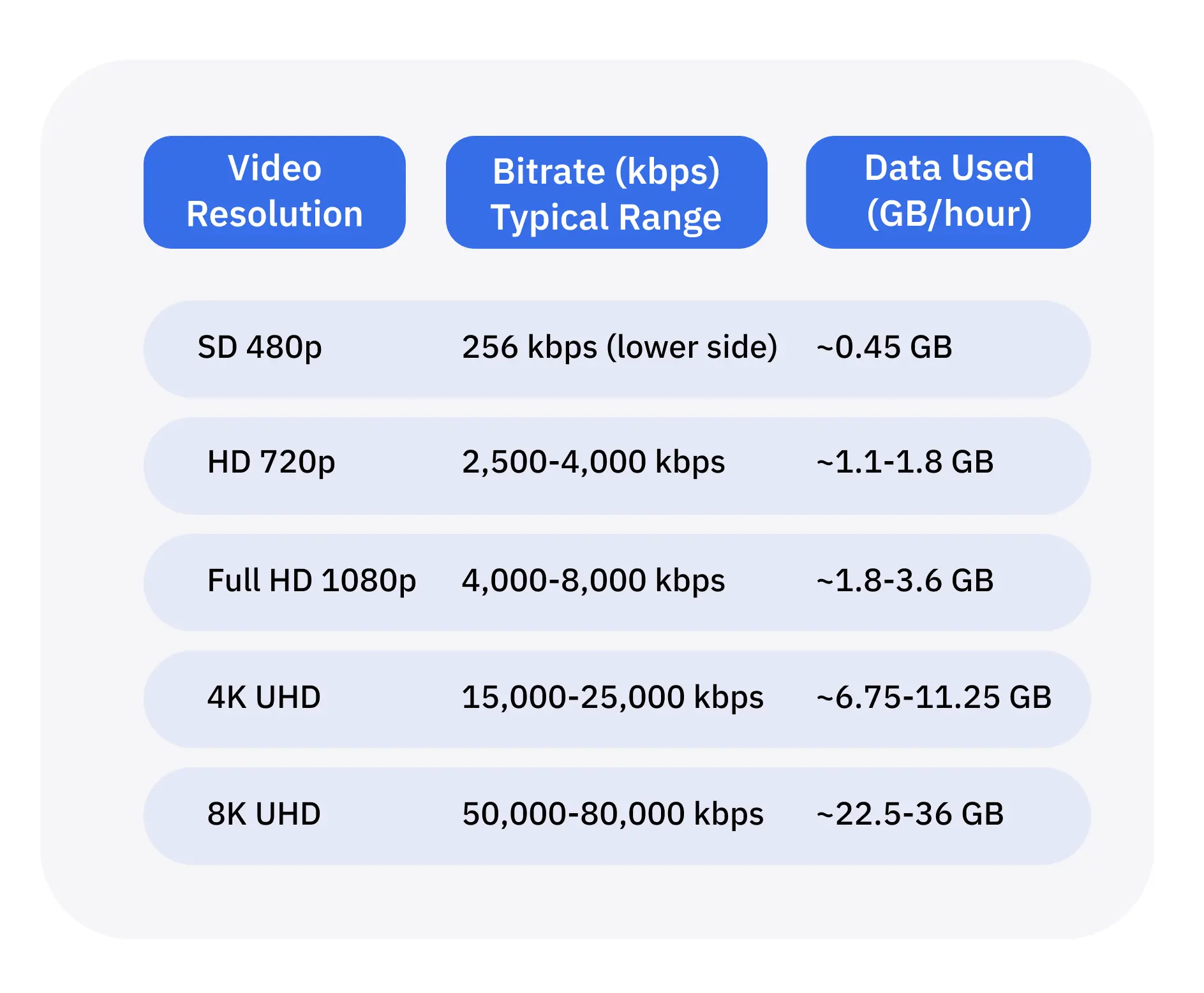
These numbers assume efficient video codecs. Compared to older formats, you might see data use cut by half.
If your resolution sits outside these, use a bitrate calculator or real tests on your setup. One developer trick: adopt adaptive bitrate streaming so that users on slower connections get lower quality. That can reduce total traffic by perhaps 20-30% while preserving quality for high-bandwidth viewers.
Once you know your per-hour data, multiply by the number of outgoing streams. For a one-to-many webinar, 1 broadcaster sending to 100 viewers is 100 times the data. In a group video call, each user streams to all others, so you multiply accordingly.
- As of 2025, AWS charges around $0.09 per GB for outbound data to the public internet (for many regions and up to about 10 TB). If you exceed certain thresholds, the per-GB cost may decline. Storage-to-internet egress from AWS S3 is similarly priced.
- Hetzner’s pricing is more favorable for heavy egress in some EU setups: standard dedicated servers include unlimited outgoing traffic on 1 Gbit/s uplinks, so you don’t pay per GB unless you exceed higher tiers or use 10 Gbit uplinks. If you use 10 Gbit connections, they include a large traffic quota (e.g. 20 TB) and charge about €1 (≈ $1.20) per extra terabyte.
- DigitalOcean gives you 500 GB free egress per Droplet per month. Beyond that, overage is about $0.01 per GB. That makes it predictable until your usage scales heavily.
If you run your own servers, you must factor in the cost your Internet provider charges for outbound bandwidth.
That gives your traffic cost. Next, add storage and compute to get the full picture.
Calculating Storage Costs
If your platform doesn’t record video, then storage cost is trivial. Non-video data (profiles, settings, logs) might only need tens of gigabytes – often bundled with your server. But once you record video or accept uploads, you need scalable storage.
First, estimate how large your stored video files will be. Use the same data rate logic as for traffic, but without multiplying by streams, just count the file size. In group calls, you may either store each stream separately or merge multiple streams into one optimized file (e.g. combining camera view + screen). Merging can reduce total size by 30-50%, but it requires more development effort, so weigh trade-offs.
Then multiply file size by how many hours of video you'll keep, and multiply that by your storage provider’s rate.
- AWS S3 Standard storage is roughly $0.023 per GB-month for the first 50 TB. If you scale beyond that, prices often decline in tiers.
- Hetzner’s object storage base pricing is about $5.99 per month, which includes ~1 TB of storage and ~1 TB of egress traffic. Additional storage is charged at roughly €0.0067 per TB-hour (≈ $0.0080) and over-quota egress at about €1.00 (≈ $1.20) per TB. That gives startups an easy flat entry point with usage buffering.
- DigitalOcean Spaces gives you 250 GiB free storage per month; beyond that, you pay $0.02 per GB-month. You also pay egress over the included Droplet bandwidth.
If you use your own hardware, factor SSD or HDD costs, replication, power, cooling, backups, etc.
Some developer tips: run FFmpeg (or similar) to compress or transcode video when storing (you might reduce size by ~30-50%). Also, implement policies to auto-delete or archive older recordings to cold storage.
Calculating Server Costs
Servers (instances or dedicated machines) run your application backend, media servers (transcoding, streaming, signaling), APIs, databases, etc. Early-stage projects might fit in one or two machines; for heavy load, you’ll auto-scale horizontally.
In the early phase, you might use a basic $50/month server for control-plane tasks. But video-heavy tasks often need a dedicated media instance to handle streams, transcoding, relaying, etc. Usage-based or spot/auto-scaling instances help avoid paying 24/7.
- AWS EC2 instance pricing varies by region and instance type. A media-suited instance (e.g. Compute or C5 class) might cost ~$0.34/hr (or ~$245/month) in some regions. (You’ll want to choose the instance that balances CPU, memory, and network based on load.)
- Dedicated servers from Hetzner start around €37-€40/month (~$40-$45) for solid specs (Xeon, large RAM, good uplink). Because traffic is included, this often becomes attractive at scale.
- DigitalOcean’s CPU-optimized Droplets suitable for streaming/transcoding may run around $0.178/hr (≈ $130/month) for 8 vCPUs + 16 GB memory in typical US regions. (Double-check for EU rates.)
Your software can call cloud APIs to spin up/down instances (auto-scaling). That cuts costs because during lull you don’t keep idle machines running. Also, peer-to-peer (P2P) relay or mesh techniques can help offload traffic from servers if your architecture allows.
Calculation Examples
Here are some calculation scenarios with approximate pricing. These assume US/cross-region rates for AWS, but Hetzner is EU-centric (so adjust for region, currency, and bandwidth agreements).
Example 1: 9-Person Video Conference
Traffic
Use 480p at ~0.68 GB/hour (midpoint between 0.45 and 0.90). With 9 users, each user sends to 8 others, so total streams = 9×8 = 72 streams. 72 × 0.68 = 48.96 GB per hour.
- At AWS’s $0.09/GB egress, that’s $4.41/hr (≈ 48.96 × 0.09).
- On Hetzner, traffic stays free under the 1 Gbit/s uplink plan (no per-GB charge unless you exceed 10G uplink or quotas).
- On DigitalOcean, after the free 500 GB pool, that 48.96 GB costs ~ $0.49/hr (48.96 × 0.01) assuming you’re over the pool.
Storage
You choose to merge into one 720p file (say ~1.47 GB/hour). That’s 1.47 GB of monthly storage for each hour of recording.
- AWS: at $0.023/GB-month, 1.47 GB costs ~$0.034/month for that hour block.
- Hetzner covers 1 TB storage + 1 TB egress in the base object storage fee ($5.99). Usage beyond that is charged.
- DigitalOcean: 1.47 GB costs about $0.029/month (1.47 × 0.02).
Servers
You might run a base app server at $50/month, plus a media instance at $0.34/hr when active. If the media instance is used only during conference hours, you pay per use. Hetzner: you might use a €40/month server for both control and media (depending on load). DigitalOcean: media instance at $0.178/hr when active.
Total Cost Estimate (assuming 4 hours/day, 30 days = 120 hours)
- AWS
Traffic: 48.96 GB/hr × 120 hrs = 5,875 GB → cost = 5,875 × $0.09 = $528.75
Storage: 120 hrs × 1.47 GB = 176.4 GB-month → cost = 176.4 × $0.023 = $4.06
Server: $50 base + 120 hrs × $0.34 = $50 + $40.80 = $90.80 (if media instance runs entire time)
Total ≈ $623.61
- Hetzner
Traffic: mostly free in 1 Gbit plan → $0 (unless extreme overage)
Storage: assume 176.4 GB stored; within base 1 TB included, so no extra charge or a tiny pro rata share above base
Server: ~€40 (~$44)
Total ~ $44-$60 (very favorable)
- DigitalOcean
Traffic: 48.96 GB/hr × 120 hrs = 5,875 GB. After 500 GB free, 5,375 GB over → cost = 5,375 × $0.01 = $53.75
Storage: 176.4 GB × $0.02 = $3.53
Server: $50 base + 120 × $0.178 = $50 + $21.36 = $71.36
Total ≈ $128.64
From these, AWS remains the highest (in this small scale), but offers scaling flexibility. Hetzner is optimal for heavy constant load in EU regions. DigitalOcean sits mid-ground with more predictable burstable costs.
Example 2: Webinar with 2 Streamers and 50 Viewers
Traffic
Say we stream 720p at ~1.47 GB/hr. Each streamer sends to 50 viewers: that’s 2 × 50 = 100 streams. Also, if streamers see each other, add a few more. Let’s assume 102 total streams. 102 × 1.47 = 149.94 GB/hr.
- At AWS: 149.94 × $0.09 = $13.49/hr
- Hetzner: still free under included plan (for 1G uplink)
- DigitalOcean: ~149.94 × $0.01 = $1.50/hr
Storage
You merge to one 720p file: 1.47 GB/hr. Storage cost per hour: 1.47 × $0.023 = $0.034
Servers
Assume $50 base + media server at $0.34/hr; or equivalent for Hetzner and DigitalOcean.
Total Estimate (4 hrs × 30 = 120 hrs)
- AWS: Traffic = 149.94 × 120 × 0.09 = 1,799.23; Storage = 176.4 GB × 0.023 = 4.06; Server = $50 + (120 × 0.34) = $90.80; Total ≈ $1,894.09
- Hetzner: Traffic free, storage mostly included, server ~€40 → ~$44–$60 (if traffic stays in limits)
- DigitalOcean: Traffic = (149.94 × 120 − 500) × 0.01 = ~1,794 × 0.01 = $17.94; Storage = $3.53; Server = $50 + (120 × 0.178) = $71.36; Total ≈ $92.83
Example 3: 1-on-1 P2P Video Chats
When you use peer-to-peer architecture, much of the traffic bypasses your servers. Suppose 90% of traffic is P2P (i.e. server only handles signaling or fallback). Then you pay egress for ~10% of traffic.
Use 480p at ~0.68 GB/hr per connection. Two streams is ~1.36 GB/hr, but you pay for ~0.136 GB/hr. At $0.09/GB, that's $0.012/hr.
Storage
If you record merged 720p: 1.47 GB/hr → $0.034 for that hour of storage (per month).
Servers
Your base server handles many sessions, so no extra media instance needed until scale.
Totals
For 100 hours (100 chats × 1 hr): Traffic = 0.136 × 100 = 13.6 GB → cost = 13.6 × $0.09 = $1.22
Storage (recording 100 hours): 147 GB × $0.023 = $3.38
Server base: $50
Total ≈ $54.60
On Hetzner / DigitalOcean, the traffic cost is negligible (within free quota or included plans), so your dominant cost is recording storage plus base compute.
These examples show your monthly costs might range from ~$50 to nearly $2,000 depending on scale, architecture, and usage.
FAQ
What factors most affect server cost for video platforms?
User numbers, stream quality, and architecture (P2P vs SFU/MFU vs CDN) drive traffic costs. Also, storage retention policies and compute efficiency matter proportionally less but become heavy at scale.
How can I reduce costs without sacrificing quality?
Use CDNs or edge caching, compress videos, auto-scale servers only when needed, adopt adaptive bitrate streaming, route traffic internally where free (e.g. within cloud networks), and use peer-assisted or relay approaches where feasible.
Is cloud better than an on-prem setup for startups?
Yes, for flexibility and low upfront cost. You pay-as-you-go instead of large capital investment. But for very high constant load (e.g. millions of hours), a hybrid or custom colocation model might eventually beat cloud costs.
What if my app grows fast?
Design for scaling. Use stateless services, containerization, microservices, horizontal scaling, and automated provisioning. Monitor costs and flows early so you avoid surprises as you cross usage thresholds.
How accurate are these estimates?
They’re ballpark numbers. The real cost depends heavily on your region, cloud provider plans, traffic patterns, architecture. Always run experiments and plug your own metrics into a cost model. If you like, we can help you build a custom cost calculator for your specific scenario.
Wrapping Up: Build Smart, Scale Lean
Now you have a full method to estimate server costs for a video platform: combine traffic, storage, and compute costs.
In 2025, you might expect ~ $0.09 per GB egress on AWS, generous unlimited traffic on Hetzner (within limits), and predictable overage pricing on DigitalOcean. The real levers you control are software efficiency: adaptive streaming, good compression, intelligent routing, P2P fallbacks, and auto-scaling.
For founders like you, turning a $100-500/mo bill into a $50,000-200,000 revenue engine comes down to smart architecture more than big cloud discounts.
Need help building your cost model or optimizing your architecture? Reach out or book a consultation today – we’ll guide you through it.














.avif)

Comments