
Creating an iOS video streaming app in 2026 brings exciting opportunities for developers who want to build the next big entertainment platform. Modern iOS apps now feature stunning 4K HDR playback and smart recommendation systems that learn from user preferences. The development process starts with basic video functions using SwiftUI for beautiful interfaces and AVFoundation for smooth playback. As your app grows, you can add social features and live streaming capabilities that users love. While Apple's guidelines might seem strict, they help create a better, more secure experience for everyone. This guide will walk you through the development steps and costs, helping you build an app that performs well and keeps users coming back for more.
Why Trust Our iOS Video Streaming Development Insights?
At Fora Soft, we've been at the forefront of multimedia development since 2005, specializing in video streaming solutions and AI-powered applications. Our expertise isn't just theoretical – we've successfully implemented numerous video streaming platforms, including Vodeo, which we'll discuss in detail throughout this guide. With over 20 years of experience in multimedia development and a 100% project success rating on Upwork, we understand the intricate challenges and opportunities in iOS video streaming app development.
Our team has hands-on experience with crucial technologies like WebRTC, LiveKit, and Wowza, which are essential for building robust video streaming applications. We've implemented AI-powered features across recognition, generation, and recommendation systems, giving us unique insights into creating engaging user experiences. This practical knowledge allows us to provide accurate, tested guidance on everything from basic video player implementation to advanced features like adaptive streaming and multi-CDN support.
What's Technically Possible with iOS Video Streaming Apps Right Now

You can stream 4K HDR videos on iOS apps right now. AI even helps users find what to watch next.
Big names like Netflix use special tech to change video quality on the go, while Disney+ lets users watch downloaded videos offline.
Current Capabilities: 4K HDR Streaming, AI-Powered Recommendations, and Real-Time Interaction
As of now, iOS video streaming apps can deliver high-quality visuals through 4K HDR streaming. This technology enhances the viewing experience with sharper images and more vibrant colors.
HLS streaming ensures smooth playback, even with varying internet speeds. For instance, in our work on Vodeo, we implemented adaptive streaming that automatically switches between 480p, 720p, and 1080p based on connection quality, ensuring uninterrupted viewing experiences.
AI-powered recommendations analyze user behavior to suggest content tailored to individual preferences. While personalization boosts user engagement and satisfaction, trust is crucial for users to fully embrace these AI-enabled features (Ameen et al., 2021).
Real-time interaction is possible through WebRTC. This technology allows users to chat and share reactions during live streams. For instance, sports apps use WebRTC to let fans discuss games in real-time.
These capabilities make iOS video streaming apps more engaging and user-friendly. Product owners can utilize these features to enhance their apps and attract more users, keeping in mind that implementing trust-building measures alongside personalization features can significantly impact overall user satisfaction (Ameen et al., 2021).
Success Stories: Netflix's Adaptive Streaming and Disney+'s Offline Download Implementation
When developing an iOS video streaming app, it's vital to look at industry leaders like Netflix and Disney+. Netflix's adaptive streaming stands out. It adjusts video quality based on your internet speed. This means users with slow connections still enjoy smooth playback. It's a smart move in iOS app development. Users don't face constant buffering.
Netflix's success extends beyond technical capabilities, as their content strategy plays a crucial role in user engagement. Their extensive and diverse content library, particularly Netflix Originals, has proven highly effective in maintaining viewer interest (Studnicka & Broocks, 2023).
Meanwhile, Disney+ focuses on offline downloads. Users can save shows to watch later without an internet connection. This feature is great for travel or low-connectivity areas. It keeps users engaged even when offline.
Both features show what's possible in iOS video streaming apps today. They set a high bar for user experience. Study these examples to enhance your own app's capabilities.
Case Study: Vodeo - A Netflix-Like Platform for Independent Films
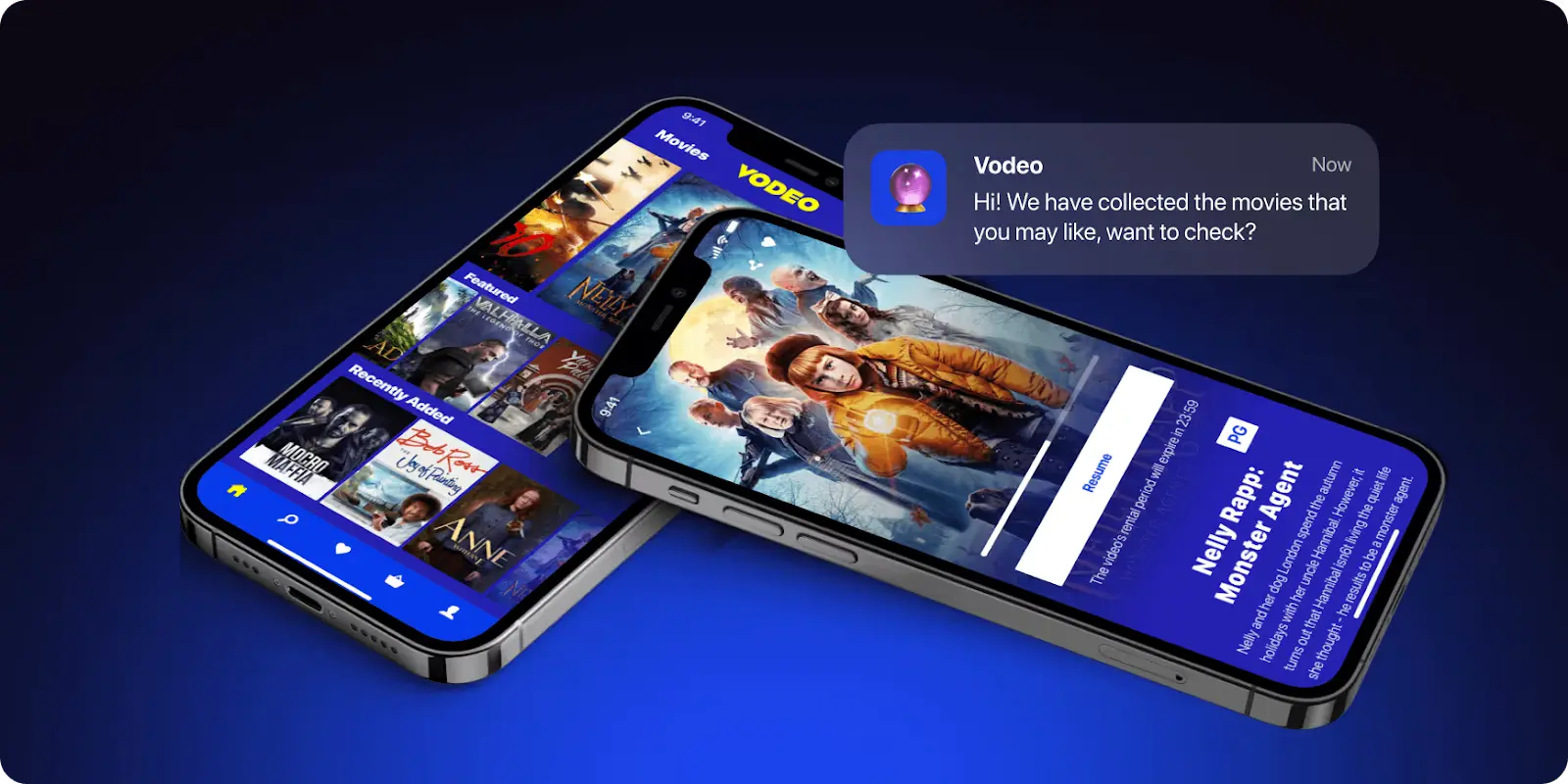
When developing Vodeo, an iOS streaming app for Janson Media Group, we focused on creating a seamless user experience that rivals major platforms like Netflix. The project demonstrates what's technically achievable in today's iOS video streaming landscape. Our implementation of adaptive video quality (480p to 1080p) ensures smooth playback regardless of connection speed, while the integration of AirPlay and Chromecast support extends viewing options to larger screens. Rather than following the subscription model, we implemented a unique ticket-based payment system where users only pay for content they want to watch. For content management, we developed an efficient admin panel that utilizes optimized video uploading through fragmentation, making the process both faster and more cost-effective.
Common Limitations: Battery Drain Issues and App Store Approval Challenges
Developing an iOS video streaming app isn't without its challenges. One major issue is battery drain. Video streaming demands a lot of power. Users often complain about their batteries dying quickly. You must optimize your app to use less energy. By optimizing the spatial scaling of video streams, you can achieve substantial improvements in power efficiency while maintaining quality (Herglotz et al., 2019). This means tweaking video quality and reducing background processes.
Another hurdle is App Store approval. Apple has strict guidelines. Many apps fail to meet them. You need an apple developer account to submit your app. Follow an ios app development tutorial closely. Pay special attention to Apple's rules on content and functionality. For instance, apps that encourage excessive data usage may face rejection.
Addressing these challenges head-on is vital. It guarantees a better user experience and a smoother path to market.
Best iOS Video Streaming App Development Companies and Technologies
When building an iOS video streaming app, you'll want to consider top development frameworks like SwiftUI for your interface, and AVFoundation along with VideoToolbox for handling video playback and processing.
Don't overlook essential third-party solutions such as CDN services for smooth video delivery. When developing Vodeo, we implemented mechanism for efficient content delivery, implementing a smart fragmentation approach that divides larger videos into smaller parts for faster uploading and more cost-effective storage.
Furthermore, incorporate DRM protection to secure your content and analytics tools to understand user behavior.
Top Development Frameworks: SwiftUI, AVFoundation, and VideoToolbox Integration
As you plunge into iOS video streaming app development, you'll encounter several key frameworks that stand out. SwiftUI and AVFoundation are essential for creating robust video streaming apps. SwiftUI helps you design user interfaces quickly. AVFoundation handles media playback and recording. Together, they form the backbone of your app. Additionally, VideoToolbox enhances video processing tasks.
Here are key points to consider:
- SwiftUI: This framework simplifies UI design. It uses declarative syntax, making it easy to understand and maintain.
- AVFoundation: This framework manages audio and video playback. It also handles media capture and editing.
- VideoToolbox: This framework optimizes video processing. It speeds up tasks like encoding and decoding.
- Integration: Combining these frameworks boosts performance. SwiftUI handles the UI, AVFoundation manages media, and VideoToolbox processes video efficiently.
- Efficiency: Using these frameworks together saves time and resources. They work well with each other, reducing the need for extra coding.
These frameworks are powerful tools. They help you build high-quality video streaming apps. Focus on their strengths to enhance your app's capabilities.
Essential Third-Party Solutions: CDN Services, DRM Protection, and Analytics Tools
After utilizing SwiftUI, AVFoundation, and VideoToolbox for your app's core, you'll want to look beyond these frameworks. You need reliable third-party solutions to enhance your video streaming app development.
Start with Content Delivery Network (CDN) services. CDNs guarantee fast video delivery. They store copies of your videos in different places. This reduces loading times. AWS video streaming services are popular choices. They offer sturdy CDN solutions.
Next, consider Digital Rights Management (DRM) protection. DRM safeguards your content. It prevents unauthorized access. DRM tools encrypt your videos. Only authorized users can decrypt and watch them. This is vital for protecting premium content.
Finally, integrate analytics tools. These tools track user behavior. They provide understandings into viewer preferences. You can use this data to improve your app. For instance, you might uncover that users prefer shorter videos. You can then adjust your content strategy accordingly.
Analytics tools help you make informed decisions. They're essential for continuous app improvement.
How to Get Started with Your iOS Video Streaming App Development Project
Starting your iOS video streaming app development project involves three key phases.
Phase 1 focuses on building a Minimum Viable Product (MVP) with core streaming features, typically taking 2-3 months.
Next, Phase 2 enhances the app with advanced features and improves user experience, lasting 3-4 months.
Finally, Phase 3 optimizes scalability and implements enterprise-grade security.
Phase 1: MVP Development with Core Streaming Features (2-3 Months)
When developing an iOS video streaming app, you start with Phase 1: MVP Development with Core Streaming Features. This phase focuses on building the app's foundation.
You'll use an iOS app development language like Swift to create the basic structure. Here’s what you need to include:
- User Authentication: Let users sign up and log in. This is vital for personalizing the experience.
- Video Library: Create a section where users can browse and select videos. Make sure it's easy to navigate.
- iOS Video Player: Integrate a reliable video player. Ensure it supports basic controls like play, pause, and seek.
- Search Functionality: Allow users to search for specific videos. This improves user satisfaction.
- Basic Analytics: Track user behavior. This helps in understanding what features are popular.
During this phase, avoid adding too many features. Focus on making the core functions work well.
This approach guarantees a solid base for future enhancements.
Phase 2: Advanced Features Integration and User Experience Enhancement (3-4 Months)
Once you've established a solid foundation with your MVP, it's time to raise your iOS video streaming app with Phase 2: Advanced Features Integration and User Experience Enhancement. This phase focuses on making your app more engaging and user-friendly.
Start by integrating live streaming capabilities. This feature allows users to broadcast and watch events in real-time, enhancing user interaction. Consider using Flutter for this phase. Flutter enables you to build natively compiled applications for mobile from a single codebase. This means you can deploy your app on both iOS and Android platforms, reaching a wider audience.
Next, enhance the user experience. Improve the app's navigation to make it easier for users to find what they need. Add personalized recommendations based on user behavior. This feature helps users uncover new content tailored to their interests. Implement a sturdy search function. This allows users to quickly find specific videos or live streams.
Finally, focus on performance optimization. Make sure your app loads quickly and runs smoothly. Users appreciate apps that don't lag or crash. Regularly update your app to fix bugs and add new features. This keeps users engaged and satisfied.
Phase 3: Scalability Optimization and Enterprise-Grade Security Implementation
As your iOS video streaming app gains traction, you'll need to prepare for a larger user base and secure their data more effectively. This phase focuses on making your app handle more users and data without crashing. It also guarantees that user data stays safe.
Key areas to address:
- Load Balancing: Spread users across multiple servers. This helps prevent crashes when too many people use your app at once.
- Database Optimization: Use tools like Google Firebase to manage data better. This makes your app faster and more reliable.
- Security Protocols: Implement strong encryption methods. This protects user data from hackers.
- Scalable Architecture: Design your app to grow. Plan for more users and more data from the start.
- Monitoring Tools: Use tools to watch your app's performance. Fix issues quickly to keep users happy.
Live streaming app development requires careful planning. Focus on these areas to keep your app running smoothly. Prioritize security to build user trust.
Estimated Timeframes and Costs for iOS Video Streaming App Development
You'll start with a basic version, which includes a simple video player and user authentication. This can cost between $10,000 and $15,000. Next, a mid-range version adds live streaming, offline downloads, and social features, with costs ranging from $15,000 to $35,000. For an enterprise version, expect to invest over $35,000 for custom DRM, advanced analytics, and multi-CDN support.
Basic Version: Simple Video Player with User Authentication ($10,000 - $15,000)
When developing an iOS video streaming app, the basic version typically includes a simple video player and user authentication. This version is a solid starting point for your iOS app development. It allows users to log in and watch videos. The cost for this version ranges from $12,000 to $15,000. This price includes key features that users expect in a video streaming app.
- User Registration and Login: Users can create accounts and log in securely.
- Video Player: A basic player that supports video playback.
- Video Library: A simple list of videos that users can choose from.
- Search Function: Users can search for specific videos.
- Basic User Interface: A clean and easy-to-use design.
This basic version sets a strong foundation. It guarantees that users can access and watch videos easily. This is vital for any video streaming app. As you develop, you can add more features. This keeps users engaged and happy. In Vodeo, we implemented comprehensive content categorization with 24 genres and separate sections for movies and TV shows, making content discovery intuitive for users.
Mid-Range Version: Live Streaming, Offline Downloads, and Social Features ($15,000 - $35,000)
Moving beyond the basic version, the mid-range version of your iOS video streaming app introduces live streaming, offline downloads, and social features. This upgrade transforms your app into a dynamic live video streaming app. Users can now broadcast events in real-time, engaging viewers instantly. Integrating an iOS video downloader allows users to save videos for offline viewing. This feature is vital for users with limited data plans or spotty internet connections.
Social features enhance user interaction. Users can comment, like, and share videos, nurturing a community within your app. These additions considerably boost user engagement and retention. The cost for these features ranges from $15,000 to $35,000. This investment covers the development of live streaming capabilities, offline download functionality, and social interaction tools. Each component requires careful integration to guarantee a seamless user experience.
Implementing live streaming involves setting up resilient servers to handle real-time data. Offline downloads need secure storage solutions to protect content. Social features demand a well-designed interface for easy interaction. These elements combined create a richer, more interactive app. Users spend more time on the app, increasing its value. This version targets users who want more than just video playback. It caters to those who seek active participation and community engagement.
Enterprise Version: Custom DRM, Advanced Analytics, and Multi-CDN Support ($35,000+)
To truly enhance your iOS video streaming app, consider the enterprise version. This level of iOS app development targets businesses needing robust security and detailed insights. You get more than just basic features. Expect top-notch protection with custom DRM. This ensures only authorized users access your content. Advanced analytics provide deep insights into user behavior. This helps you make informed decisions. Multi-CDN support boosts performance. It ensures smooth video streaming worldwide.
Here's what you gain:
- Custom DRM: Tailored security for your content.
- Advanced Analytics: Detailed user data for smart decisions.
- Multi-CDN Support: Fast, reliable streaming anywhere.
- Scalability: Handle more users and data easily.
- Integration: Connect with other business tools smoothly.
This version demands a bigger budget, starting at $35,000. However, it offers unmatched quality and control.
iOS Streaming App: Build Your Feature Roadmap
Planning your iOS video streaming app starts with understanding which features align with your goals and timeline. This interactive roadmap builder helps you visualize your development journey by selecting the features that matter most to your users. Based on Fora Soft's 20+ years of multimedia development experience, including projects like Vodeo, this tool gives you a realistic timeline and budget estimate for your streaming platform. Simply choose your desired features to see how they impact your project scope.
Frequently Asked Questions
What Legal Considerations Are There for iOS Video Streaming Apps?
You'll need to take into account data privacy laws like GDPR and CCPA, make certain you have rights to stream content to avoid copyright infringement, and comply with Apple's App Store guidelines for content and functionality. Furthermore, you must conform to laws regarding accessibility and user-generated content.
How Do I Monetize My iOS Video Streaming App?
You can monetize your iOS video streaming app through subscriptions, in-app purchases, ads, sponsorships, or partnerships. Offer premium content, features, or remove ads for paying users. Diversify revenue streams by selling merchandise or hosting events. Implement a freemium model to attract users and convert them to paying customers.
Can I Integrate Social Media Features Into My App?
Yes, you can integrate social media features into your app. You'll need to use iOS sharing functionality and APIs provided by social media platforms like Facebook, Twitter, or Instagram. This lets users share content, log in with their social media accounts, and interact with others. You can also implement in-app social features like user profiles, comments, likes, and follow functionality to boost engagement.
What Are the Best Practices for User Interface Design?
Focus on simplicity and consistency. Use intuitive navigation, guarantee responsiveness, and prioritize accessibility. Utilize clear typography, contrasting colors, and ample whitespace. Regularly test your design with real users to gather feedback.
How Can I Ensure My App's Security and User Privacy?
Implement end-to-end encryption for data transmission, enforce strong authentication measures like biometrics or two-factor authentication, and limit data collection to only what's necessary. Regularly update your app to patch security vulnerabilities and ensure compliance with privacy regulations like GDPR and CCPA. Conduct frequent security audits and penetration testing to identify and fix potential security gaps. Clearly communicate your privacy policies to users and obtain their consent for data usage.
Conclusion
iOS video streaming apps can do amazing things today. You can watch videos without lag. You can chat with friends while streaming. Big companies use special tools to make these apps. Starting your project is easy. Just find the right team. Know that making the app takes time and money. A simple app might take months. Complex ones take longer. Plan well.
References
Ameen, N., Tarhini, A., & Reppel, A. et al. (2021). Customer experiences in the age of artificial intelligence. Computers in Human Behavior, 114, 106548. https://doi.org/10.1016/j.chb.2020.106548
Herglotz, C., Kaup, A., & Coulombe, S. et al. (2019). Power-efficient video streaming on mobile devices using optimal spatial scaling. In Proceedings of the IEEE International Conference on Consumer Electronics-Berlin (ICCE-Berlin), 233-238. https://doi.org/10.1109/icce-berlin47944.2019.8966177
Studnicka, Z., & Broocks, A. (2023). Gravity and trade in video on demand services. Research Square. https://doi.org/10.21203/rs.3.rs-3416146/v1













.avif)

Comments