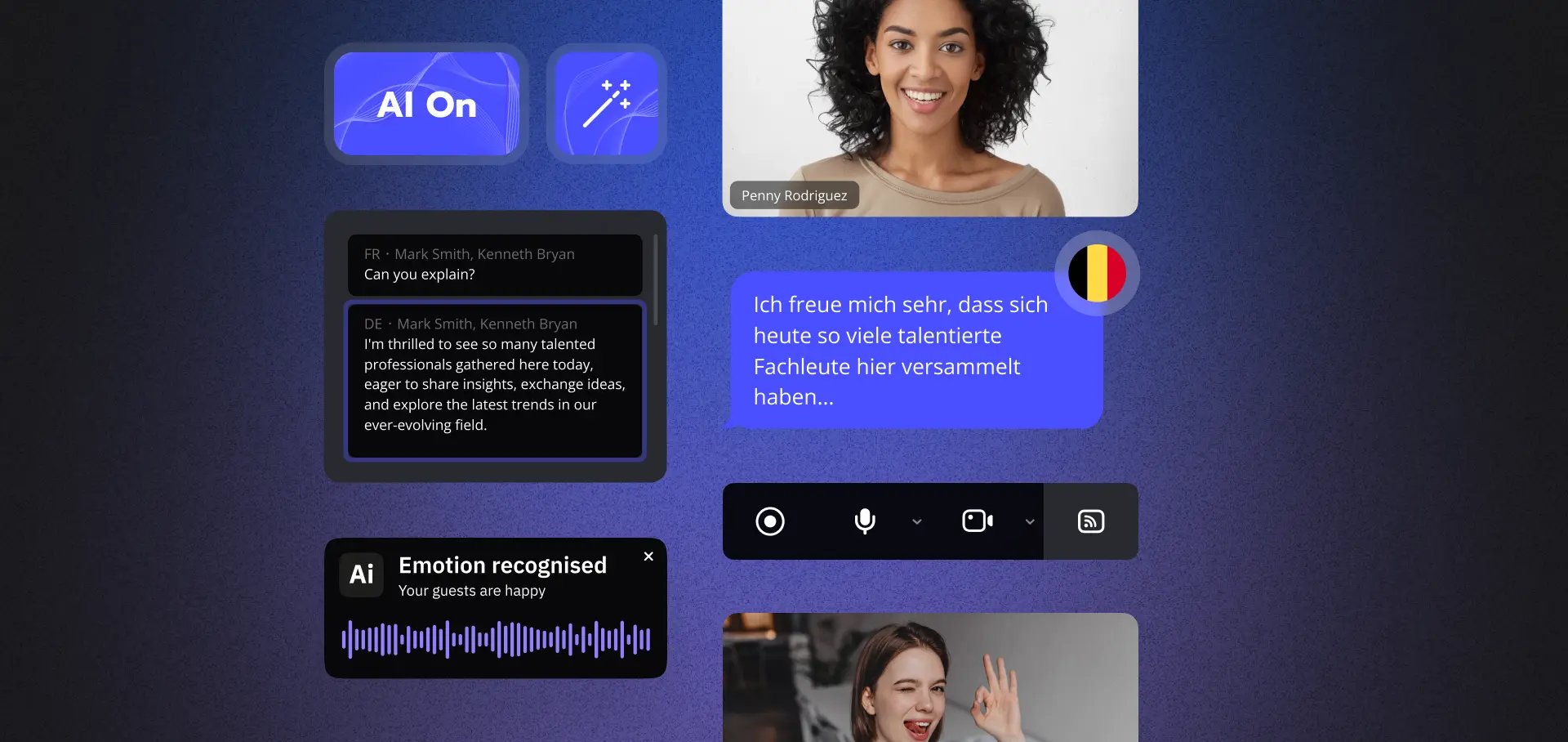
Modern businesses are bringing teams together like never before with enterprise video collaboration platforms. These digital workspaces combine simple video calls and chat with smart features like AI-powered transcripts and interactive polls.
From basic team meetings to advanced virtual reality sessions, these platforms help companies work better together. Building such a platform takes time - usually 6-12 months - and costs between $30,000 for basic features to $500,000 for complete solutions. The magic happens when screen sharing, real-time video, and instant messaging come together in one secure package, protected by strong encryption and following privacy rules like GDPR.
Companies succeed with these platforms when they fit smoothly into existing work tools and have good technical support. Let's explore how these platforms work and what makes them tick.
Understanding Enterprise Video Collaboration Platforms Today

Enterprise video collaboration platforms today offer a range of core functions like chat, screen sharing, and virtual meetings. These features have been shown to facilitate collaborative storytelling and enhance user engagement in both business and educational settings (Harley et al., 2022).
They are also equipped with modern capabilities such as AI-powered transcriptions and integrations with other tools. Moreover, these platforms must meet security and compliance requirements, ensuring that user data is protected through encryption and conformity to industry regulations.
Why Trust Our Video Collaboration Expertise?
At Fora Soft, we've been at the forefront of video streaming and collaboration technology for over 19 years. Our team has successfully implemented numerous enterprise-grade video platforms, incorporating cutting-edge AI features across recognition, generation, and recommendation systems. This deep specialization in multimedia development allows us to understand the nuances of video collaboration platforms better than generalist developers.
Our expertise isn't just theoretical - we've maintained a 100% project success rating on Upworkl. We've worked extensively with core technologies like WebRTC, LiveKit, and Kurento, which are fundamental to modern video collaboration platforms. Our experience spans across web, mobile, smart TV, desktop, and VR platforms, giving us comprehensive insight into the cross-platform challenges and opportunities in video collaboration.
Core Functions and Modern Capabilities
Enterprise video collaboration platforms today include AI-powered video creation and management, which can automatically edit uploaded videos and suggest improvements for better content.
Moreover, they incorporate interactive features like live polls, chat, and Q&A sessions, boosting user engagement during online meetings and events.
Finally, these platforms also focus on accessibility solutions such as silent video options with closed captions and transcripts, ensuring content is available to a wider audience.
AI-Powered Video Creation and Management
Have you ever wondered how AI is revolutionizing video creation and management in today's collaboration platforms? Integrated AI assistants now automate tasks like editing, transcription, and indexing. This makes video management faster and easier.
For instance, AI can automatically generate captions, translate languages, and even identify speakers. AI technologies have significantly improved multilingual translation efficiency, breaking down barriers in international communication and enabling seamless cross-cultural interactions (Mohamed et al., 2024). Plus, it can analyze video content to provide understanding and improve search functionality. These advancements streamline workflows, enabling users to focus more on creative tasks and less on technical ones.
Interactive Features for Enhanced Engagement
While AI substantially improves video creation and management, it's the interactive features in today's enterprise video collaboration platforms that are really boosting user engagement. Interactive video features like live polling, Q&A sessions, and real-time chat promote a dynamic environment.
These video collaboration tools make meetings more lively, helping participants feel involved. Developers can integrate gamification elements, such as quizzes and rewards, to make content more engaging.
Furthermore, virtual whiteboards and annotation tools let users interact directly with the video content, making discussions more productive.
Silent Video and Accessibility Solutions
Despite the growing reliance on audio and visual content, silent video and accessibility solutions are becoming essential for enterprise video collaboration platforms. These features enable users to engage with video conferencing tools without sound, benefiting those with hearing impairments.
Key developments include automated closed captions and meeting transcription services, ensuring all participants can follow along, even in muted environments or when audio isn't an option.
Real-time text-to-speech capabilities are also enhancing accessibility, making virtual meetings more inclusive.
Security and Compliance Requirements
Video collaboration platforms today are incorporating security measures like Zero-Trust Architecture, which means no one is trusted by default.
They are also integrating Blockchain for secure data tracking.
Furthermore, they're addressing data privacy laws such as GDPR, along with industry-specific compliance standards, to guarantee user data is protected.
These requirements are shaping how platforms handle data, from encryption to access controls.
Zero-Trust Architecture and Blockchain Integration
In today's digital landscape, enterprise video collaboration platforms are facing increasing demands to implement zero-trust architecture and integrate blockchain technology to enhance security and compliance.
Zero-trust architecture ensures that no one is trusted by default, whether they're inside or outside the network. This means users and devices must verify their identity before accessing the video content management system.
Blockchain integration can enhance video DRM by creating an immutable ledger of access and changes, ensuring that only authorized users can view or modify videos. This adds an extra layer of security, making it harder for unauthorized users to access sensitive information.
Furthermore, blockchain can help prevent tampering with video content, as any changes would be recorded and easily detectable. This combination of zero-trust and blockchain technologies is becoming essential for protecting enterprise video collaboration platforms.
GDPR and Industry-Specific Compliance
Beyond enhancing security, enterprise video collaboration platforms must also address stringent regulatory requirements. GDPR, for instance, mandates how platforms handling video conferencing services should manage cloud storage and user data. Non-compliance can result in hefty fines and reputational damage. Here's what's at stake:
- User Trust: Loss of user confidence can lead to decreased engagement.
- Legal Consequences: Failure to comply can result in lawsuits and penalties.
- Operational Impact: Non-compliance may force platforms to shut down or restrict services.
Platforms must integrate features that ensure data minimization, consent management, and breach notification.
Industry-specific standards like HIPAA for healthcare add extra layers, demanding secure encryption and access controls for patient data protection during video consultations.
Developers face a critical task in balancing functionality and compliance, emphasizing transparent data processing methods.
Building Future-Ready Video Collaboration Solutions
Future-ready video collaboration solutions are focusing on next-generation platform architecture. This means they're building systems that can handle more users and data without slowing down.
Plus, they're adding advanced features like augmented reality and artificial intelligence to make video meetings more interactive.
Next-Generation Platform Architecture
The next big thing for enterprise video collaboration platforms is a cloud-native design that's optimized for 5G. This means the platform is built to live in the cloud, making it fast and easy to access from anywhere.
Platforms are also being created using an API-first and microservices approach, which is like building with small, separate blocks that can be updated or moved around without disrupting the whole system.
Cloud-Native Design with 5G Optimization
Legacy video collaboration solutions often struggle with high latency and poor performance, but cloud-native designs optimized for 5G are changing that. These next-gen enterprise video platforms utilize 5G's low latency and high bandwidth for superior cloud calling experiences.
Here's what's exciting for end users:
- Lightning-fast connections: 5G's speed ensures real-time video collaboration, even on the go.
- Crystal-clear quality: High bandwidth means sharper videos and clearer audio.
- Easy scaling: Cloud-native designs allow quick adjustments to handle more users or features.
Developers can build future-ready solutions by focusing on these aspects, enhancing the user experience considerably.
API-First and Microservices Approach
How do modern enterprise video collaboration platforms achieve exceptional flexibility and scalability? They utilize an API-first and microservices approach. This means the video platform is built using small, independent services that communicate through APIs.
Each microservice handles specific tasks, like managing video content or user authentication. This design allows developers to update or replace individual services without disrupting the entire system. It also enables easier integration with other tools and ensures the platform can handle increased usage efficiently.
Microservices can be developed and deployed independently, speeding up the development process.
Advanced Features Integration
To make video collaboration tools ready for the future, developers are adding fancy new features. Some platforms are starting to support VR and AR content, making meetings more interactive.
Plus, they're including cross-platform analytics and distribution, along with sustainability tracking and ESG integration for a broader appeal.
VR/AR Content Support
Imagine a world where video meetings aren't just flat images on a screen, but immersive experiences that make you feel like you're in the same room with your team, thousands of miles away. This is the promise of VR/AR content support in enterprise video collaboration platforms.
By integrating VR/AR, developers can enhance video experiences and create a more engaging video content library. Here's what this technology can bring:
- Immersive Presence: Users can interact as if they're face-to-face, boosting collaboration and engagement.
- 3D Visualization: Teams can visualize complex data or models in 3D, making it easier to understand and discuss.
- Virtual Whiteboards: Brainstorming sessions become more dynamic with infinite virtual spaces for notes and ideas.
Developers can use APIs and SDKs from platforms like Oculus, ARKit, and ARCore to build these features.
Cross-Platform Analytics and Distribution
After enhancing video collaboration with VR/AR, the next step is integrating cross-platform analytics and distribution. This feature allows tracking of video analytics across different devices and browsers. It also guarantees a seamless video distribution platform, enabling users to access and manage content from anywhere.
For developers, this means creating a unified backend that collects data from various sources. The data is then displayed on an easy-to-use dashboard. This way, users can monitor performance and engagement without switching between different tools.
It also makes sharing videos across multiple platforms much simpler. This kind of integration is becoming essential for enterprise platforms aiming to improve user experience. It offers a centralized view of how videos are performing and where they’re being watched.
Thereby aiding better decision-making for content strategies.
Sustainability Tracking and ESG Integration
- Carbon Footprint Tracking: Measure the environmental impact of using your enterprise video conferencing platform. Show users how much CO2 they save by holding virtual meetings instead of traveling.
- Energy Consumption Reports: Monitor the energy used during video meetings. Help companies see how efficient their video collaboration is.
- Social Impact Metrics: Track attendance and engagement data. Show how the platform helps in inclusive communication and collaboration across different locations and cultures.
Implementation and Cost Considerations
When building enterprise video collaboration platforms, it's important to look at the project's timeline and budget.
Best practices involve rolling out features in stages and testing each one before moving on.
Different companies might focus on keeping initial costs low, while others might invest more upfront to boost speed and quality.
Development Timeline and Budget Planning
Building an enterprise video collaboration platform starts with identifying MVP features like user authentication, real-time video conferencing, and chat functionality.
Implementation costs for these essential components vary, but enterprise-grade solutions typically start around $50,000 and can exceed $500,000, depending on the platform's intricacy and the organization's size.
These costs include development, infrastructure, licensing, and maintenance considerations.
MVP Features and Essential Components
Developing an enterprise video collaboration platform's Minimum Viable Product (MVP) involves several key features and components that are vital for basic functionality. These features enable effective communication and team collaboration within video conferencing platforms.
Key components include:
- Real-time Audio and Video Transmission: This is the heart of any video collaboration tool, allowing users to see and hear each other instantly.
- Screen Sharing: This feature lets users share their computer screen with others, which is great for presentations or troubleshooting.
- Chat Functionality: A simple text chat feature enables users to send quick messages, links, or files during a video conference.
These components are essential for users to have a seamless experience while using the platform for meetings or collaborative work. Integrating these features helps create a basic yet functional platform that can be further enhanced based on user feedback and market demands.
Users expect reliability and ease of use, so focusing on these core aspects ensures the MVP meets their fundamental needs.
Enterprise-Grade Implementation Costs
After identifying the necessary MVP features for an enterprise video collaboration platform, it's important to explore the implementation costs and considerations for bringing such a platform to life.
Enterprise-grade video conferencing and meeting software requires substantial investment. Development timelines typically span 6-12 months, with costs ranging from $200,000 to $500,000, depending on the complexity and features required (Dulai et al., 2020). This includes designing user interfaces, coding features, testing, and deploying the software. Ongoing maintenance and updates add to the cost.
Best Practices for Deployment
The success of enterprise video collaboration platforms often hinges on how well users adopt them, with strategies like training sessions and user-friendly interfaces making a big difference.
It’s also important to take into account how these platforms can be integrated with existing enterprise systems, such as email and project management tools, to ensure a smooth user experience.
Product owners frequently explore various development options to streamline these integrations, focusing on APIs and custom plugins to connect different systems seamlessly.
User Adoption Strategies
When implementing enterprise video collaboration platforms, user adoption strategies are essential. Developers report that successful tactics include:
- Improving meeting experience with intuitive interfaces. This makes users feel comfortable and confident.
- Offering extensive support during the shift to new software. This helps remote work feel connected and less isolated.
- Regularly updating features based on user feedback. This makes users feel valued and heard.
Studies show that platforms prioritizing these areas see higher user satisfaction and quicker adoption.
Integration with Existing Enterprise Systems
Once an enterprise decides to deploy a video collaboration platform, integrating it with existing systems becomes essential. This process might involve connecting the platform with tools like video CMS for storing and managing recordings, or team messaging apps for smooth communication.
Developers often use APIs to link these systems, allowing them to talk to each other. For instance, when a meeting ends, the recording could automatically save to the video CMS.
This kind of integration can make the platform a seamless part of the enterprise's daily workflow. However, it's important to contemplate that the more complex the integration, the more it typically costs in time and resources.
Enterprise Video Platform Feature Builder
Planning your enterprise video collaboration platform? This interactive tool helps you explore the essential features, advanced capabilities, and security requirements discussed in the article. Build your ideal platform configuration step-by-step and see how different components impact development timeline and budget considerations.
Frequently Asked Questions
What Is the Difference Between Webinars and Video Meetings?
Webinars are typically one-to-many presentations with a single speaker or small panel, often including features like polls and Q&A sessions. Video meetings, on the other hand, are designed for fewer participants and encourage two-way discussions and collaboration, mimicking in-person meetings. Unlike webinars, video meetings usually allow any participant to share their screen and contribute to the conversation, focusing more on interaction than presentation.
How Do I Ensure the Security of My Video Collaborations?
To guarantee the security of video collaborations, implement end-to-end encryption, enforce strong passwords, use waiting rooms or lobbies, keep software up-to-date, and limit screen sharing to necessary participants only. Educate users on best practices and employ available security features. Regularly review and update security protocols to address emerging threats.
Can I Integrate Enterprise Video With Other Business Tools?
Integrating video with business tools is possible through APIs or built-in integrations. Common tools include CRM, project management, and email, enhancing productivity and streamlining workflows. Security and compliance should be considered during integration. Platforms may offer native integrations or third-party connectors for broader compatibility.
What Are the Most Important Features for User Engagement?
The most important features for user engagement include intuitive interface design, seamless navigation, interactive elements like chat and polls, personalization options, and real-time analytics to track and enhance user interaction. Integration capabilities with other business tools also substantially boost user engagement.
How Does the Platform Support Users With Disabilities?
The platform supports users with disabilities through accessible design, including keyboard navigation, screen reader compatibility, adjustable font sizes, high-contrast display options, and closed captions for video content. Moreover, it complies with Web Content Accessibility Guidelines (WCAG) to guarantee inclusivity.
To Sum Up
Video collaboration platforms are advancing, stressing security and integrating next-gen features. Developers focus on future-ready solutions, considering costs and timelines to create systems that meet new demands and compliance needs, ultimately enhancing user interaction.
References
Dulai, R., Shunmugam, S., & Veasey, R., et al. (2020). An economic evaluation of an advanced video conferencing system for cardiac multidisciplinary team meetings. International Journal of Clinical Practice, 74(9). https://doi.org/10.1111/ijcp.13562
Harley, D., Grambart, S., & Bergel, R., et al. (2022). Together alone. In Proceedings of the 2022 CHI Conference on Human Factors in Computing Systems (pp. 1-11). https://doi.org/10.1145/3490149.3501311
Mohamed, Y., Khanan, A., & Bashir, M., et al. (2024). The impact of artificial intelligence on language translation: A review. IEEE Access, 12, 25553-25579. https://doi.org/10.1109/access.2024.3366802













.avif)

Comments