
Creating a virtual classroom in today's educational market requires smart planning and attention to detail. Modern technology has opened new possibilities for online learning, as shown by the success of platforms like Duolingo and VIPKid. These platforms work because they mix fun content with easy-to-use designs and let students learn at their own speed. Building a good virtual classroom means focusing on what matters most: content that keeps students engaged, intuitive navigation, and effective progress tracking. Students and teachers need tools like shared whiteboards, small group spaces, chat boxes, and quick polls to make learning feel natural. The tech side operates on WebRTC and cloud systems, ensuring everything runs smoothly, even with a high volume of users.
Why Trust Our Virtual Classroom Development Expertise?
At Fora Soft, we've been at the forefront of multimedia development for over 20 years, specializing in e-learning solutions and video streaming technologies. Our deep understanding of WebRTC, which powers modern virtual classrooms, comes from hands-on experience implementing these solutions across numerous successful projects. We're not just theorists - we're practitioners who have helped educational institutions and businesses create engaging virtual learning environments that serve thousands of users daily.
Our expertise in virtual classroom development is particularly strong in the technical aspects that matter most: video streaming, real-time communication, and interactive features. We've successfully implemented AI-powered solutions that enhance the learning experience, from intelligent content recommendations to advanced object recognition in educational videos. With a project success rate of 100% on Upwork and a rigorous team selection process (only 1 in 50 candidates makes the cut), we bring both technical excellence and practical knowledge to every virtual classroom project we undertake.
What Virtual Classroom Development Can Achieve Today

Today, virtual classroom development can achieve more than ever before. You see real-world examples like Duolingo, which teaches languages to millions daily.
The integration of AI-powered chatbots into educational systems has shown significant improvements in user engagement metrics and overall user experience (Rahevar & Darji, 2024).
Yet, for every success story, there are common failures that you must understand to drive user engagement effectively.
Current Capabilities and Real-World Examples
When exploring virtual classroom development, both remarkable success stories and common pitfalls emerge. Successful virtual classrooms, such as VIPKid and BrainCert, connect students and teachers globally.
BrainCert, for instance, demonstrates how proper instructional design drives platform success, earning triple Bronze at the Brandon Hall Technology Award alongside industry giants like Ericsson, SAP, and Dell.
Success Stories vs Common Development Failures
When exploring virtual classroom development, you'll find both remarkable success stories and common pitfalls. Successful virtual classrooms, such as VIPKid, connect students and teachers globally. Good instructional design drives these platforms. They use engaging content and easy-to-navigate interfaces. Students can learn at their own pace. Teachers can track progress in real-time.
However, failures happen too. Some platforms struggle with poor user experiences. Others fail due to weak instructional design. For instance, a prominent platform attempted to integrate gaming features. The result? Confused users and frustrated teachers.
Another platform overlooked data security. This led to breaches and loss of user trust.
Learn from these examples. Focus on clear, engaging instructional design. Prioritize user experience and data security. These steps can boost your virtual classroom's success.
Essential Features That Drive User Engagement
To create a virtual classroom that truly engages users, you must focus on features that enhance interaction and learning. An online classroom should replicate the best aspects of a traditional classroom. The integration of virtual environments has been shown to improve educational quality and competency, particularly in language instruction, by providing authentic communicative experiences (Wu, 2024). It should cultivate a sense of community and encourage active participation.
To create a virtual classroom that truly engages users, focus on features that enhance interaction and learning. BrainCert exemplifies this approach with its HTML5 Virtual Classroom, which generates approximately $10 million in annual revenue. Its success stems from features that effectively replicate and enhance the traditional classroom experience.
Here are key features that drive user engagement:
- Interactive Whiteboard: This tool lets users draw, write, and share ideas in real-time. It makes lessons more dynamic and helps keep students involved.
- Breakout Rooms: These smaller spaces allow for group discussions and activities. They help students work together and learn from each other.
- Chat Function: A chat box allows students to ask questions and share thoughts instantly. It's a great way to keep everyone connected and engaged.
- Polls and Quizzes: These quick tests help teachers gauge understanding. They also make lessons more interactive and fun.
Incorporating these features ensures that your virtual classroom is a lively, engaging space. It becomes a place where students actively participate, not just passively watch.
Interactive Whiteboard with Advanced Capabilities: Beyond basic drawing and writing, modern whiteboards can integrate sophisticated tools and features. BrainCert's implementation includes Wolfram Alpha integration for calculations and detailed article insertions, as well as LaTeX support for complex mathematical equations.
Best Technologies and Development Approaches for Virtual Classrooms
You'll need to pick the right tools for virtual classrooms. WebRTC enables apps to share video and audio in real-time, directly within the browser.
Cloud platforms and development frameworks help build and scale these apps.
You can build from scratch, customize a white-label solution, or use your own team for in-house development.
Each approach has different integration needs with existing LMS systems.
WebRTC, Cloud Platforms, and Development Frameworks
Developing a virtual classroom involves several key technologies, and WebRTC stands out as an essential one. WebRTC runs in browsers. Users join meetings with a link. It utilizes encrypted connections to maintain data privacy. This technology enables real-time communication. It supports video, audio, and data sharing. You don’t need plugins or downloads.
WebRTC works well with cloud platforms. These platforms offer scalability and reliability. They handle large amounts of data. Popular choices include:
- Amazon Web Services (AWS)
- Google Cloud Platform (GCP)
- Microsoft Azure
- IBM Cloud
Development frameworks also play a pivotal role. They provide tools and libraries. These help build and manage your virtual classroom. Popular frameworks include:
- React
- Angular
- Vue.js
- Django
These frameworks speed up development. They guarantee your platform runs smoothly. Combining WebRTC with dependable cloud platforms and efficient development frameworks enables the creation of a powerful virtual classroom.
Custom Development vs White-Label Solutions vs In-House Building
When building a virtual classroom, you face a choice: custom development, white-label solutions, or in-house building.
Custom development allows you to tailor features to your specific needs. You can design a learning management system that fits your hybrid learning model. However, it requires more time and resources.
White-label solutions offer pre-built platforms. You can brand them as your own. This saves time but may lack specific features you want.
In-house building gives you full control. You can adjust the platform as needed. Yet, it demands a skilled team and continuous maintenance.
Each approach has its strengths. Consider your goals and available resources before making a decision.
Integration Requirements with Existing LMS Systems
Integrating a virtual classroom with an existing Learning Management System (LMS) is crucial. It enhances user experience and centralizes educational resources. You need to contemplate several key aspects for successful integration.
First, understand the LMS you're working with. Different systems, like Google Classroom, have unique features and APIs. You must understand these concepts to ensure a smooth integration.
Next, focus on these critical areas:
- Data Synchronization: Ensure student data, grades, and attendance sync accurately between systems.
- Single Sign-On (SSO): Implement SSO for easy access. Users should log in once to access both the LMS and the virtual classroom.
- Content Sharing: Allow teachers to share virtual classroom content directly within the LMS.
- Real-time Updates: Make sure any changes in the virtual classroom reflect instantly in the LMS.
Lastly, test the integration thoroughly. Use real-world scenarios to identify and fix any issues. This approach guarantees a resilient and dependable integration.
How to Start Your Virtual Classroom Development Project
Beginning your virtual classroom development project starts with gathering requirements and planning the technical details.
You'll develop a Minimum Viable Product (MVP) and test prototypes to ensure your project meets the needs of users.
Finally, you'll set a development timeline and implement a quality assurance process to keep the project on track.
Requirements Gathering and Technical Planning
Before you dive into coding or designing, stop. You need a clear plan. Start by understanding what you want. Don't just mimic Google Classroom or Zoom Webinar. Those platforms serve millions, but your users are unique. Gather requirements. Talk to teachers, students, and parents. Learn their needs and pain points.
Ask these questions:
- What features do teachers need?
- What devices will students use?
- What are the common issues with existing platforms? What are the must-have security features?
List all the requirements. Prioritize them. This list is your roadmap. It tells you what to build first. It keeps your project on track.
Next, plan your tech stack. Select tools that align with your team's skills. Don't pick trendy tools just because they're popular. Your goal is to create a helpful platform. Make sure every choice supports that goal.
Research other virtual classrooms. Note what works and what doesn't. Remember, you're not just building a tool; you're building a solution. You're building a learning environment—every decision matters.
MVP Development and Prototype Testing
With a solid plan and clear requirements, you're ready to move from ideas to action. Start by building a minimum viable product (MVP). Focus on core features, such as video conferencing and chat.
Don't overlook asynchronous learning tools. Students should be able to access materials at any time.
Next, conduct prototype testing. This step is vital. Put your MVP in the hands of real users. Teachers and students should test it. Collect feedback. Look for pain points.
Users struggle with specific features. Note what works and what doesn't.
Development Timeline and Quality Assurance Process
As you shift from testing to full-scale development, it's essential to establish a clear development timeline. This timeline helps you track progress and meet deadlines. It also guarantees that your quality assurance process is thorough and effective.
Break down your timeline into manageable phases. This makes the project less overwhelming.
Key steps in your development timeline include:
- Planning: Outline your goals and tasks.
- Design: Create the look and feel of your virtual classroom.
- Development: Build the features and functions.
- Testing: Check for bugs and issues.
During the quality assurance process, test each feature carefully. Don't rush this step. Fixing bugs early saves time later.
Regularly update your timeline to reflect changes. This keeps your project on track.
Communicate clearly with your team. This ensures that everyone is aware of their roles and deadlines.
Virtual Classroom Development Costs and Timeframes
When planning your virtual classroom, consider a basic setup with only the essential features. This option focuses on core tools, such as video conferencing and chat.
Next, you explore a mid-range solution that includes advanced interaction tools for a more engaging experience.
Basic Virtual Classroom (Essential Features Only)
While developing a basic virtual classroom might seem simple, it requires careful planning. First, you need to understand the meaning of the virtual classroom. At its core, a virtual classroom is an online space where teachers and students interact with each other.
Research shows that students perform better in blended learning environments, particularly when using flipped classroom approaches, compared to purely virtual learning settings (Kausar et al., 2021). To create a virtual classroom, focus on essential features:
- Video Conferencing: This is vital. It lets teachers and students see and hear each other. Tools like Zoom or Google Meet work well.
- Chat Function: This helps students ask questions. It also lets teachers share links and files.
- Screen Sharing: Teachers can show presentations or demos. This makes learning more interactive.
- Whiteboard Tool: This allows teachers to draw and write. It's great for explaining complex ideas.
You don't need fancy features. Just make sure these basics work well. This guarantees a good learning experience.
Mid-Range Solution (Advanced Interaction Tools)
To enhance user engagement, consider a mid-range solution for your virtual classroom. This level introduces advanced interaction tools. These tools help students participate more actively.
One key feature is the interactive whiteboard. This tool allows real-time collaboration. Teachers and students can write, draw, and share ideas instantly.
Another helpful tool is Jamboard. This digital whiteboard lets users add images and notes. It also allows them to pull things directly from the web.
Developing these features requires more time and resources. You'll need skilled developers familiar with these tools. The cost ranges from $15,000 to $30,000. The timeframe stretches from three to six months.
This investment can boost interaction. It makes learning more dynamic. Students stay engaged for more extended periods. Teachers find it easier to convey complex ideas.
Enterprise-Grade Platform (Full-Scale Development)
For a top-tier educational experience, consider an enterprise-grade platform. This option is for you if you need a sturdy solution. Enterprise platforms offer full-scale development. They include advanced features and support large user bases.
Key aspects include:
- Customization: Tailor the platform to your needs. Create a unique virtual classroom PDF for each session.
- Security: Ensure data protection. Use encrypted connections. Follow guidelines from organizations like ASCD.
- Scalability: Handle a large number of users simultaneously. Grow your user base without issues.
- Integration: Connect with other tools. Use APIs for smooth operation.
Enterprise platforms take more time and money. They offer high reliability and advanced features. You get a refined, secure, and expansive virtual classroom.
This choice suits large institutions. It provides a premium experience for all users.
Case Study: BrainCert - Revolutionizing Virtual Classroom Development
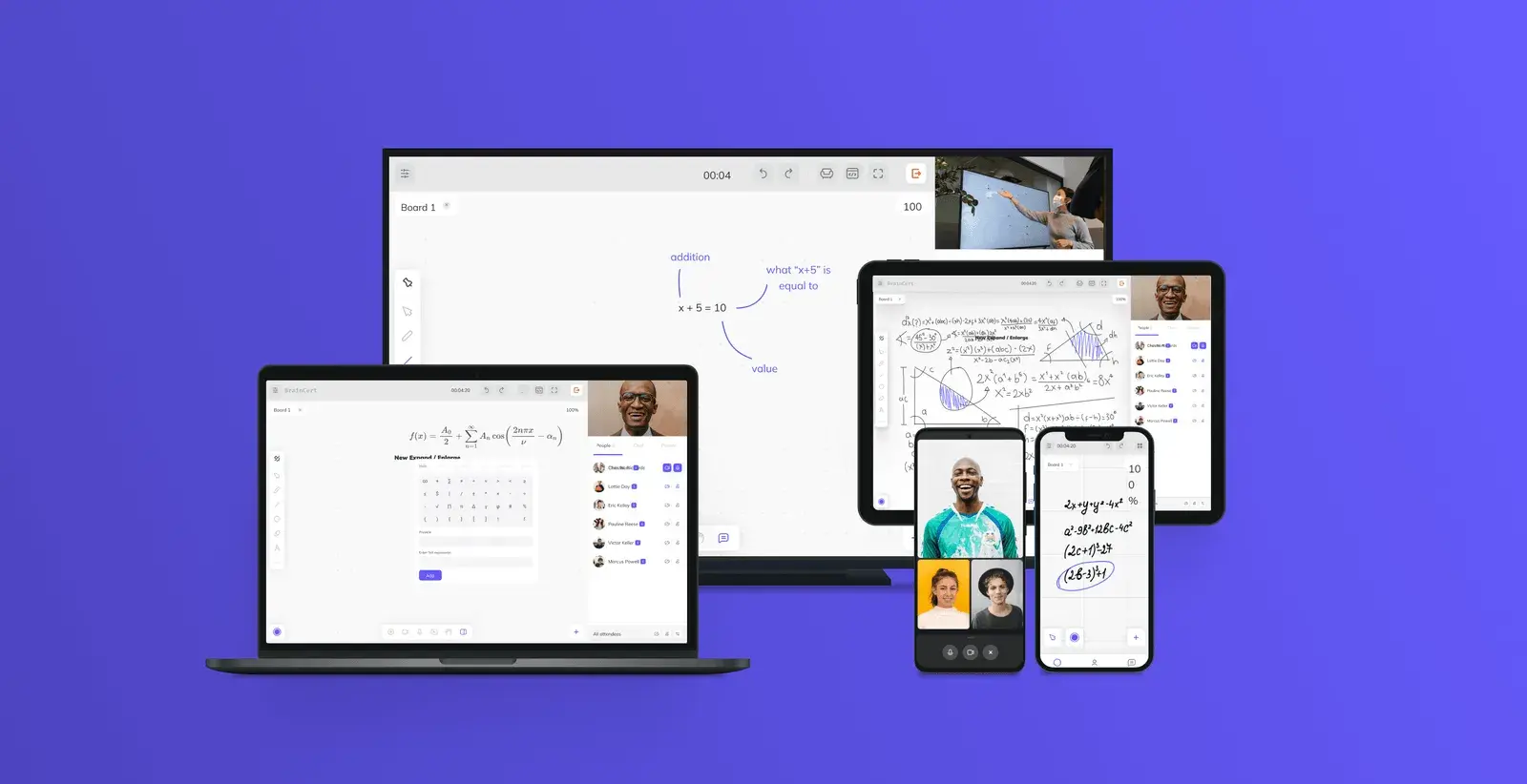
When developing BrainCert's virtual classroom platform, we faced the challenge of creating a solution that would stand out in the competitive EdTech market. Our approach focused on combining cutting-edge technology with an intuitive user experience. By implementing WebRTC technology, we created the world's first HTML5 Virtual Classroom that required no plugins or installations.
The development process prioritized features that would enhance both teaching and learning experiences. We integrated an advanced interactive whiteboard that supports smooth handwriting recognition, real-time collaboration, and multimedia content sharing. The platform's success demonstrates the importance of understanding user needs while pushing technological boundaries in virtual classroom development.
🎯 Virtual Classroom Feature Selector: Build Your Perfect Platform
Not sure which features your virtual classroom needs? Use this interactive tool to select the capabilities that matter most to your students and teachers. As you choose features, we'll show you which development approach fits your needs, along with realistic timelines and cost estimates based on our 19+ years of e-learning development experience.
Frequently Asked Questions
What Age Groups Are Virtual Classrooms Suitable For?
Virtual classrooms are suitable for all age groups, from kindergarteners to adult learners. You can tailor activities and materials to engage toddlers, keep school-aged children focused, and even help adults learn new skills. Just guarantee you adjust the content and delivery to match the specific age group's needs and abilities.
Can Virtual Classrooms Accommodate Students With Disabilities?
Yes, you can accommodate students with disabilities in virtual classrooms. By integrating assistive technologies such as screen readers, closed captions, and adjustable fonts, you make content more accessible. Guarantee activities are inclusive and provide alternative ways for students to participate and demonstrate learning. Regularly check in to understand and support their unique needs.
How Can You Ensure Student Engagement in Virtual Classrooms?
Use interactive tools like polls, quizzes, and breakout rooms. Encourage students to use the chat function to ask questions. Incorporate multimedia content and vary your teaching methods to keep lessons dynamic. Regularly check in with students to make sure they're following along.
What Are the Biggest Challenges in Maintaining a Virtual Classroom?
You'll struggle with distractions at home, tech issues, a lack of immediate feedback, and feelings of isolation. Keeping students engaged and motivated is also challenging, as you can't physically see them. Monitoring progress is also tough, as you can't simply glance at their work.
How Do You Address Privacy Concerns in Virtual Classrooms?
Implement resilient encryption for data transmission and storage to ensure secure data protection. You'll also want to enforce strong password policies and use platforms that comply with data protection regulations. Regularly update software to patch security vulnerabilities and educate users on best practices for privacy.
Conclusion
Virtual classrooms today do more than just teach; they also foster a sense of community. They connect students globally, making learning an interactive experience. Select the right technology, such as WebRTC for video or WebSocket for chat. Start small, test, then build. Costs vary, but expect to spend months, not weeks. One school found that virtual debates even boosted student confidence.
References
Kausar, A., Maryono, D., & Aristyagama, Y. (2021). Effective use of blended learning flipped classroom type reviewed from student learning outcomes in digital simulation subjects at SMK Negeri 3 Surakarta. Journal of Informatics and Vocational Education, 3(3). https://doi.org/10.20961/joive.v3i3.47248
Rahevar, M., & Darji, S. (2024). The adoption of AI-driven chatbots into a recommendation for e-commerce systems to targeted customer in the selection of product. International Journal of Modern Education and Computer Science, 1(2), 128-137. https://doi.org/10.62737/m1vpdq75
Wu, T. (2024). Virtual research laboratory in foreign language teaching: Strategies and role. Scientific Bulletin of Mukachevo State University Series "Pedagogy and Psychology", 10(1), 107-115. https://doi.org/10.52534/msu-pp1.2024.107













.avif)

Comments