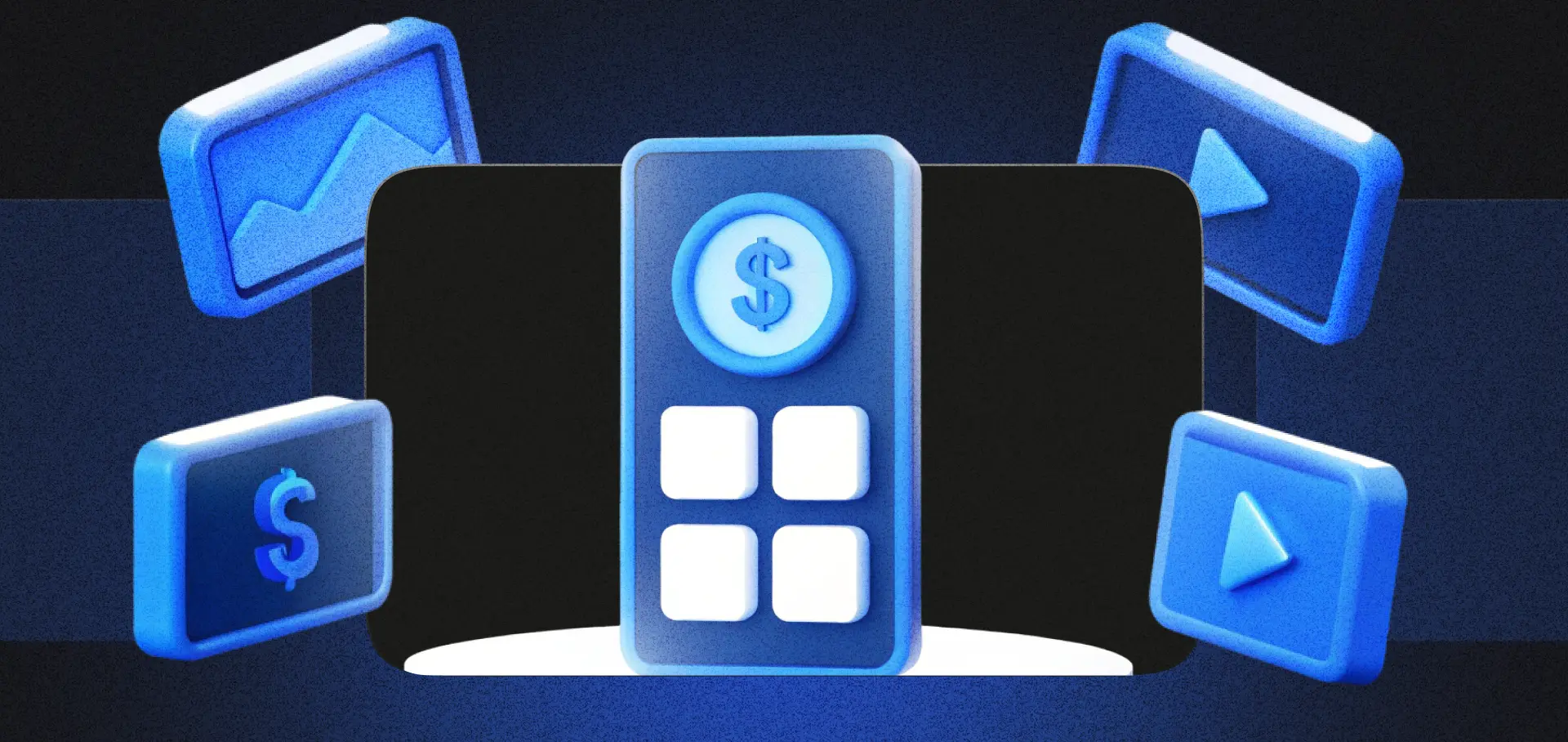
Building a video platform in 2026 comes with specific price points that can help you plan your budget better. A basic streaming platform with user management features will cost between $8K and $20K. If you want to add live streaming and mobile apps, expect to spend $20K to $40K. For larger projects needing AI features and worldwide content delivery networks, budgets start at $50K. Your final cost will vary based on the features you select, the number of users you anticipate, and the technologies you require. Remember to include money for regular updates and security in your budget. This guide will outline all the costs involved in creating your video platform and provide guidance on how to ensure its longevity for years to come.
Why Trust Our Video Platform Development Expertise?
At Fora Soft, we've been at the forefront of video platform development since 2005, successfully delivering streaming solutions across various industries, including e-learning, telemedicine, and Internet TV platforms. Our 20 years of specialized experience in multimedia development has given us deep insights into the complexities and costs of building video platforms. We maintain a 100% project success rating on Upwork, demonstrating our consistent ability to deliver reliable video solutions.
We don't just theorize about video platform development - we build them. Our team has hands-on experience with key technologies such as WebRTC, LiveKit, Kurento, and Wowza, enabling us to provide accurate cost estimates and technical recommendations. We've implemented advanced AI features, including recognition, generation, and recommendation systems, which have provided us with practical knowledge of how these features impact development costs and timelines.
What's Technically Possible in Video Platform Development Right Now

You can build video platforms with amazing features right now. Look at Netflix and Twitch – they stream high-quality videos to millions.
However, be cautious: even large companies face limitations and financial pitfalls.
Current Video Platform Capabilities and Market Examples
In today's digital landscape, video platforms have evolved far beyond simple playback features. You now see advanced capabilities that enhance user experience and engagement.
Here are some key features that current video platform development includes:
- Interactive Elements: Platforms like YouTube and Twitch offer live streaming, real-time chat, and polls. These features keep viewers engaged and involved.
- Personalization: Netflix uses algorithms to suggest content based on viewing history. This tailors the experience to each user, making it more enjoyable.
- Accessibility: Platforms like Zoom provide closed captions and transcripts. These features make content accessible to a wider audience, including those with disabilities.
These capabilities show that video platform development isn't just about playing videos. It's about creating a dynamic, personalized, and inclusive experience.
Look at market examples to see these features in action.
Real-World Success Stories: Netflix, Twitch, and Custom Enterprise Solutions
To understand what's technically possible in video platform development right now, let's examine real-world success stories. Netflix revolutionized video streaming. It started as a DVD rental service. Then, it shifted to online streaming, growing to become the world's largest streaming service with over 232 million subscribers by early 2023 (Fan, 2024). Today, it produces original content.
Twitch also made a big impact. It focuses on live streaming. Gamers use it to broadcast their play. Viewers can chat in real-time. This interaction boosts engagement.
Many try to build a video platform like YouTube. YouTube began as a simple video-sharing site. Now, it hosts billions of videos and has become a dominant force in online video consumption, with 88% of internet users watching videos online through platforms like YouTube (Tan et al., 2018). It supports live streaming too.
Custom enterprise solutions also thrive. Kaltura serves schools and businesses. It offers secure video management.
These examples show the range of video platforms. Each solves different needs. Study them to see what's possible.
Common Limitations and Budget Pitfalls to Avoid
When developing a video platform, it's essential to understand the common limitations and budget pitfalls that can arise. You might think that adding more features will improve your platform. However, each feature increases development cost and complexity. Focus on what users really need. Remember, more isn't always better.
Key limitations to consider:
- Scalability: Growing your platform can be tough. More users mean more data and higher bandwidth needs. Plan for this from the start.
- Compatibility: Different devices and browsers behave differently. Test your platform on as many as possible. Don't rely on assumptions.
- Security: Protecting user data is vital. Don't overlook security measures. Data breaches can be costly and damage your reputation.
Budget pitfalls often hide in overlooked areas. For instance, forgetting to account for regular updates and maintenance. These tasks require constant attention and resources.
Additionally, underestimating the cost of content delivery networks (CDNs) can lead to surprises. CDNs are essential for smooth video streaming, but can be expensive.
Address these points early. It helps you avoid unexpected costs and guarantees a smoother development process.
Best Technologies and Approaches for Video Platform Development Cost Estimation
When planning your video platform, compare white-label solutions and custom development.
You'll see differences in infrastructure, licensing, and team costs.
Use cost calculators to gain a better understanding of these components.
White-Label Solutions vs Custom Development Cost Comparison
Building a video platform involves a crucial decision: choosing between white-label solutions and custom development. White-label solutions offer quick deployment and lower initial costs. You can launch your platform swiftly, as the core features are pre-built. However, customization is limited, and you may face ongoing fees.
Custom development, on the other hand, gives you complete control. You tailor every feature to your needs. This approach demands more time and a higher upfront bespoke development cost. Yet, it eliminates recurring license fees.
Consider these points when deciding:
- Budget: White-label solutions have lower startup costs. Custom development requires a larger initial investment.
- Time: White-label solutions launch faster. Custom development takes longer but offers more flexibility.
- Control: Custom development gives you complete command over features. White-label solutions offer less customization but quicker market entry.
Evaluate these factors to choose the best path for your video platform.
Essential Cost Components: Infrastructure, Licensing, and Development Teams
To create a video platform, you'll need to contemplate three main cost components: infrastructure, licensing, and development teams. Infrastructure includes servers, storage, and content delivery networks (CDNs). These guarantee your platform runs smoothly. Licensing involves the software and technology needed for platform development. For instance, you might need to license video encoding software or digital rights management (DRM) tools. Development teams include engineers, designers, and project managers. They build and maintain your platform.
Below is a breakdown of these costs:
Each element is vital. Don't skimp on any. For example, neglecting security can lead to data breaches. Organizations invested approximately $173.5 billion in cybersecurity technologies in 2022, highlighting the significant financial stakes involved in protecting digital assets (Dupont et al., 2022). This occurred on a major video platform in 2020, resulting in millions of dollars in fines and lost trust. Balance your budget wisely. Focus on quality development and sturdy infrastructure. This guarantees a reliable and secure platform.
How to Use Video Platform Development Cost Calculators Effectively
Before diving into video platform development, it's essential to have a clear understanding of the costs. Using an app development cost calculator helps you understand the cost of development. These tools consider various factors to give you a precise estimate.
First, gather all necessary information about your project. This includes features, user base, and technology stack. Next, input this data into the calculator. Ensure accuracy for a reliable estimate.
Here are key steps to follow:
- Define Project Scope: Clearly outline what you want your video platform to do. Include every feature and function.
- Choose Technology: Decide on the tech stack. Different technologies have different costs. For example, using WebRTC for real-time communication may be more cost-effective than other solutions.
- Input Data: Use the calculator to input your project details. Ensure all fields are filled correctly.
Many calculators provide a breakdown of costs. This includes infrastructure, licensing, and development teams. Use this breakdown to plan your budget effectively.
Remember, the development cost is just one part of the total expense. Ongoing maintenance and updates also add to the overall cost.
Avoid common pitfalls. Don't overlook hidden costs, such as server maintenance or third-party integrations. These can considerably impact your budget.
Use the calculator as a guide. It provides a starting point. However, always verify with actual quotes from developers. This ensures you have a realistic view of the development cost.
Estimated Video Platform Development Cost Ranges and Timeframes
You start with a basic video platform, which includes MVP features and costs between $8K and $20K. Next, consider a mid-range platform with enhanced capabilities, priced from $20K to $40K. For extensive needs, an enterprise-grade platform offers full-scale solutions, ranging from $50K to $70K+.
Basic Video Platform: MVP Features and Budget ($8K-20K)
You start with core streaming, as it's the main job of your video platform. Users need easy management, so you include user registration and profile creation. Finally, you add basic analytics to track video views and user logins.
Core streaming, User management, Basic Analytics
When developing a basic video platform, core streaming is the foundation of the service. It allows users to watch videos online. You need to manage who can access your online video platform. Basic analytics help you understand user behavior. This data aids in monetization.
Core streaming involves:
- Setting up a video player.
- Ensuring smooth video playback.
- Supporting various video formats.
User management includes:
- Creating user accounts.
- Handling logins and passwords.
- Managing user permissions.
Basic analytics provide:
- View counts.
- User engagement metrics.
- Popular content perspectives.
Mid-Range Platform: Enhanced Capabilities ($20K-40K)
You're looking to step up your video platform game. Live streaming is now a must-have. Advanced UI/UX and payment integration make your platform more user-friendly and profitable. Mobile apps are no longer optional; they're essential for reaching a wider audience.
Live streaming, Advanced UI/UX, Payment Integration, Mobile Apps
How much does it cost to develop a video platform with live streaming, advanced UI/UX, payment integration, and mobile apps? You're looking at the mid-range, around $20K-$40K. This isn't as simple as Vimeo pricing.
You've got to take into account:
- Live Streaming: Needs strong servers.
- Mobile App Development Cost: Adds up quickly.
- Payment Integration: Requires secure systems.
Don't forget, advanced UI/UX means more design and testing time. Users expect easy navigation and fast load times. Make sure your platform delivers.
Enterprise-Grade Platform: Full-Scale Solutions ($50K-70K+)
You're entering a new league with enterprise-grade platforms. These systems pack a punch with AI-powered features, ensuring your platform learns and adjusts. You'll also enjoy advanced security measures and custom integrations, all backed by a global CDN for swift content delivery.
AI-powered Features, Global CDN, Advanced Security, Custom Integrations
When developing an enterprise-grade video platform, incorporating AI-powered features, a global CDN, advanced security, and custom integrations can substantially enhance performance and user experience. These elements are essential for a resilient cloud video platform.
- AI-powered Features: Enhance video quality and user engagement. AI can automatically adjust video settings based on network conditions.
- Global CDN: Speeds up video delivery. Users around the world experience faster load times.
- Advanced Security: Protects user data. Encryption and secure protocols keep information safe.
Custom integrations allow your platform to work with other tools. This makes your platform more useful. Users can connect it with their favorite apps. These features require considerable investment. However, they guarantee your platform stands out. They also future-proof your product.
🎯 Interactive Project Scope Builder: Plan Your Video Platform Features
Not sure which features your video platform really needs? Use this interactive tool to build your project scope by selecting features that matter most to your users. Watch how your choices affect development complexity, timeline, and budget range in real-time. This helps you prioritize features and understand the trade-offs between scope and investment before talking to developers.
Frequently Asked Questions
What Hidden Costs Should I Expect?
Expect ongoing expenses like hosting, maintenance, updates, and customer support. Don't forget about content delivery network (CDN) costs, which can increase with user growth. Also, consider marketing and promotional expenses to attract users.
How Can I Monetize My Video Platform?
You can monetize your video platform through subscriptions, ads, pay-per-view content, brand partnerships, and premium feature offerings. Diversify revenue streams to maximize earnings.
What Legal Considerations Should I Keep in Mind?
You'll need to consider content licensing, copyright laws, user agreements, privacy policies, data protection, and streaming rights. Ensure compliance with regulations such as GDPR, CCPA, and COPPA. Don't forget to consider content moderation policies for handling user-generated content.
How Do I Ensure My Platform Is Accessible to All?
To ensure your platform is accessible to all, you should follow the Web Content Accessibility Guidelines (WCAG). Implement features like keyboard navigation, alt text for images, and captions for videos. Regularly test your platform using tools and user feedback to identify and fix accessibility issues.
What Are the Best Practices for User Privacy and Data Security?
Implement end-to-end encryption, use secure servers, and enforce strong password policies. Regularly update your software, conduct security audits, and ensure you're compliant with data protection regulations, such as GDPR. Be transparent about data collection and usage, and provide users with clear and accessible privacy settings.
Conclusion
Building a video platform can cost from $8K to over $70K. Simple platforms offer basic features. Mid-range ones add more capabilities. Enterprise platforms provide complete solutions. Netflix and Twitch show what's possible. Avoid common budget mistakes. Utilize the most advanced technologies for precise cost estimates. Plan carefully to match your needs and budget.
References
Dupont, B., Shearing, C., & Bernier, M., et al. (2022). The Tensions of Cyber-Resilience: From Sensemaking to Practice. SSRN Electronic Journal. https://doi.org/10.2139/ssrn.4224537
Fan, H. (2024). Leader in the Digital Entertainment Market: Netflix's Continued Success in a Fiercely Competitive Environment. Advances in Economics Management and Political Sciences, 73(1), 61-65. https://doi.org/10.54254/2754-1169/73/20231226
Tan, L., Ng, S., & Omar, A., et al. (2018). What's on YouTube? A Case Study on Food and Beverage Advertising in Videos Targeted at Children on Social Media. Childhood Obesity, 14(5), 280-290. https://doi.org/10.1089/chi.2018.0037













.avif)

Comments